19/08/2025
08/19/2025
How to Take Orders on the Lalamove Driver App: A Step-by-Step Guide
By
Lalamove KSA

How to Take Orders on the Lalamove Driver App: A Step-by-Step Guide
So, you’ve successfully registered as a Lalamove driver. What’s next? It’s time to hit the road and start taking orders. This blog will guide you through the entire order-taking process using the Lalamove Driver App, from going online to completing your first delivery.
Here’s everything you need to know:
Step 1: Log in and Wait for an Incoming Order
Open the Lalamove Driver App and log in using your registered mobile number. Once you’re in, tap the "Go Online" button to start receiving orders.
When you're online, you'll start receiving delivery requests. An order alert will appear with key details like:
-
Pickup and drop-off locations
-
Distance to each point
-
Estimated fare
-
Required vehicle type
Make sure to review the details quickly and tap "Accept" to confirm.
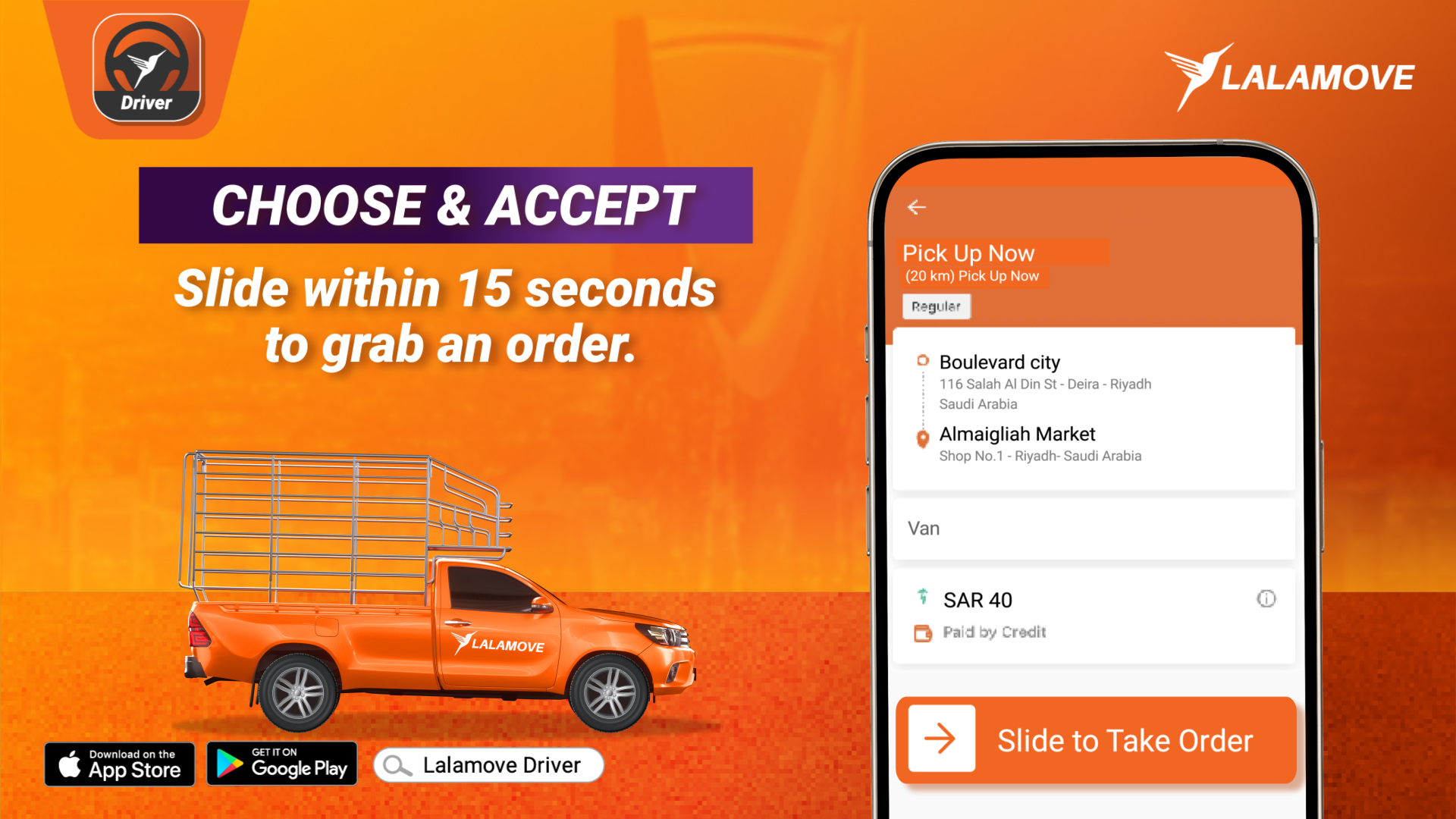
Step 2: Navigate to Pickup Location
After accepting the order, the app will show you the pickup location on the map. You can use the built-in map or connect to your preferred navigation app for directions.
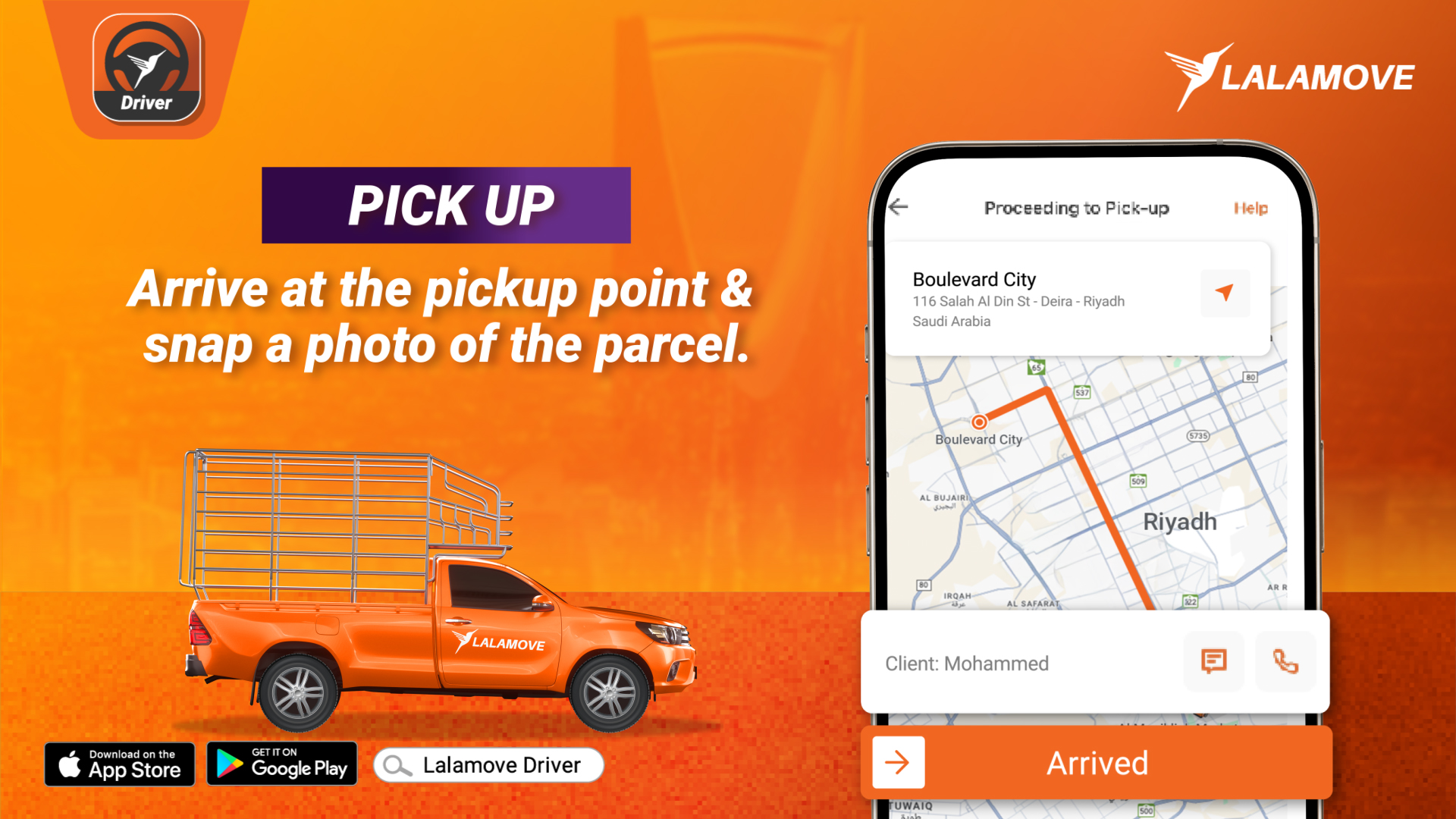
Step 3: Confirm Details
Confirm the delivery time and location with the customer before starting the trip. This helps avoid confusion and ensures you're heading to the right place at the right time. Clear communication leads to faster, smoother deliveries and a better experience for both you and the customer.
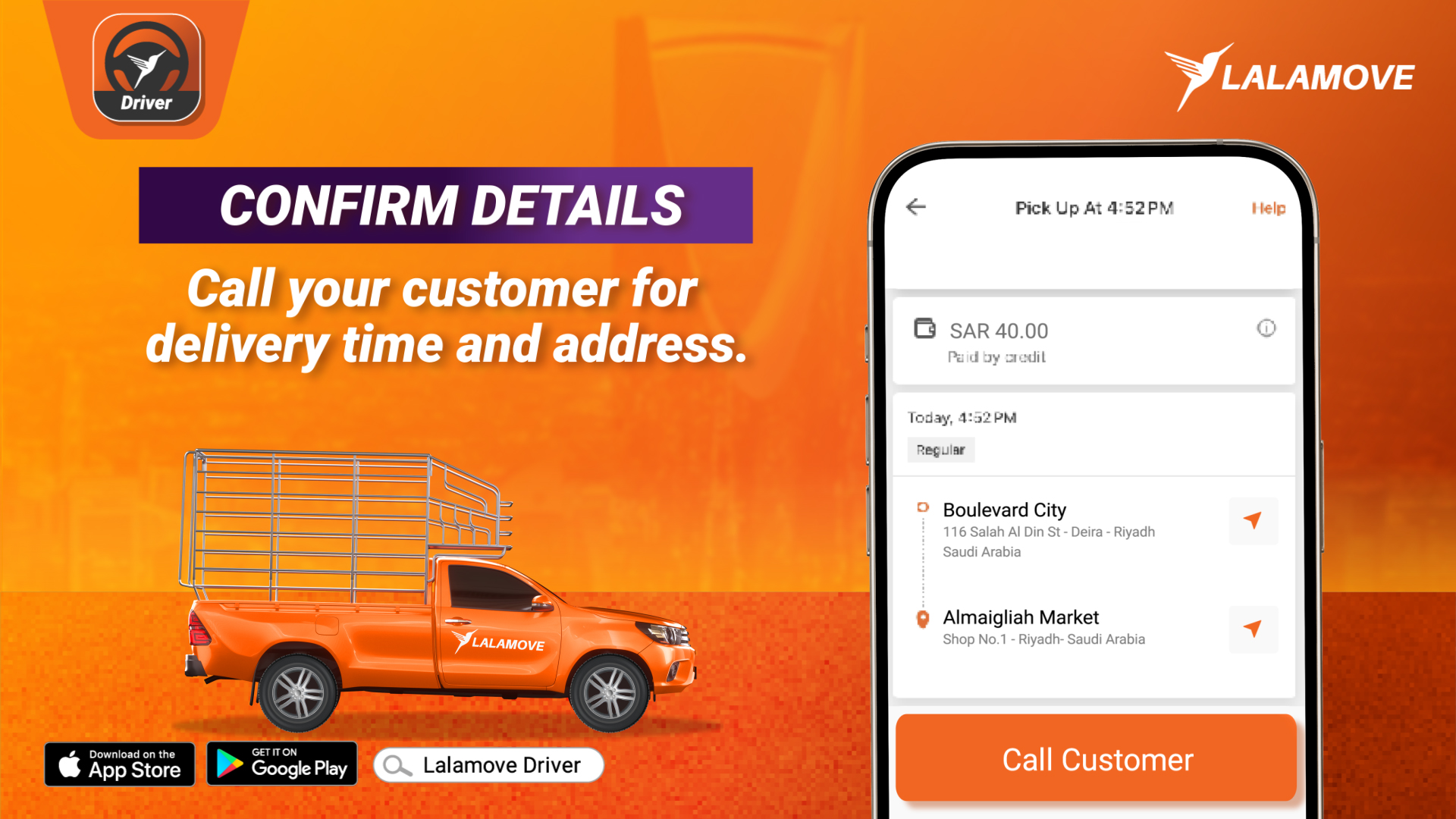
Step 4: Deliver to the Drop-Off Location
Use the in-app map to head to the drop-off point. Once you arrive and successfully hand over the item to the recipient:
-
Tap "Delivered" to complete the order
-
The app will mark the delivery as finished
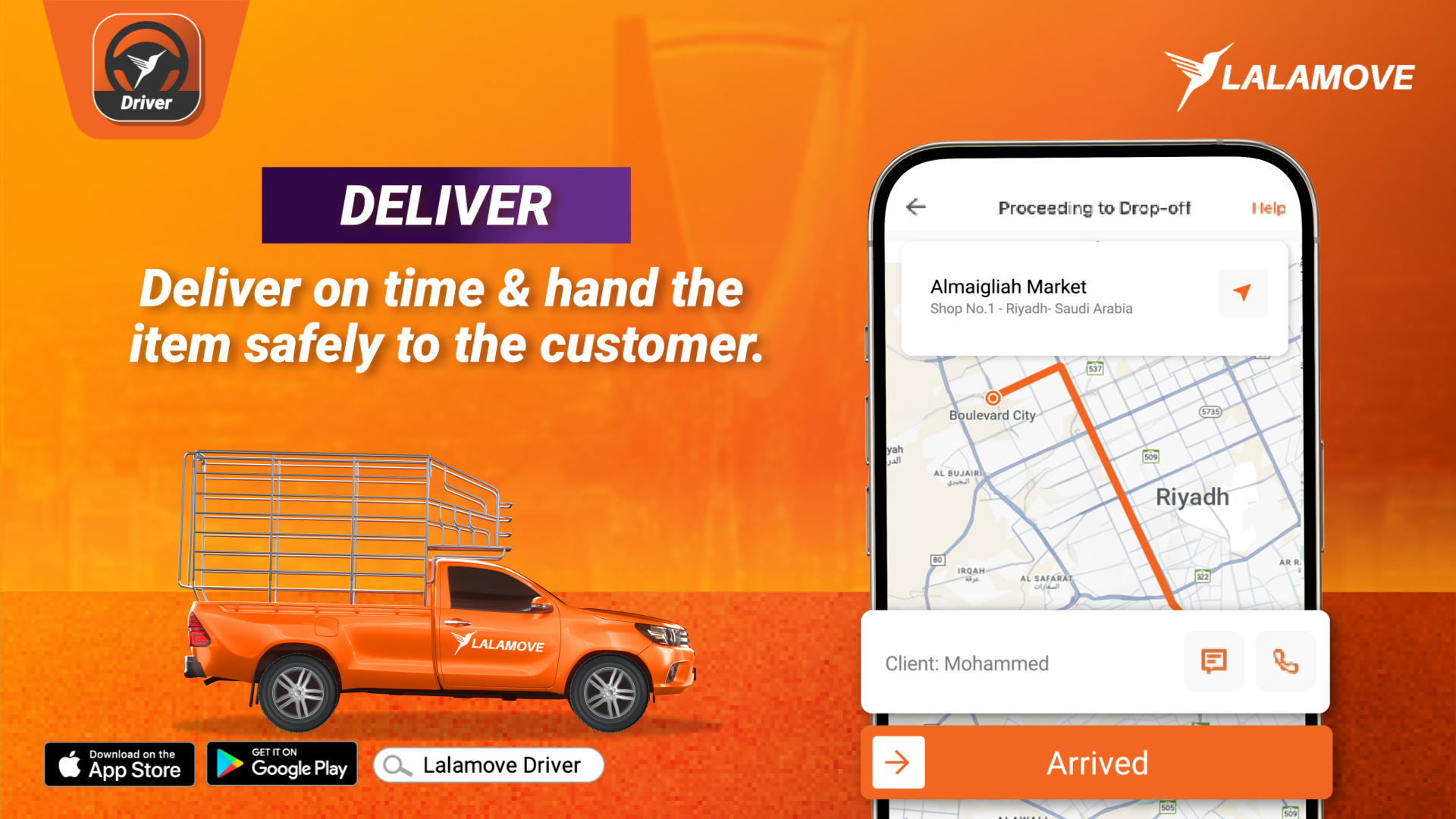
Step 5: Settle Payment and Complete the Order
Before accepting and completing any delivery, you must ensure that the payment has been fully settled by the customer.
This is a crucial step to avoid any disputes or misunderstandings during or after the delivery. Always confirm that the payment method is completed—whether it's through the app or in cash. This helps protect your time and ensures a smooth delivery experience.
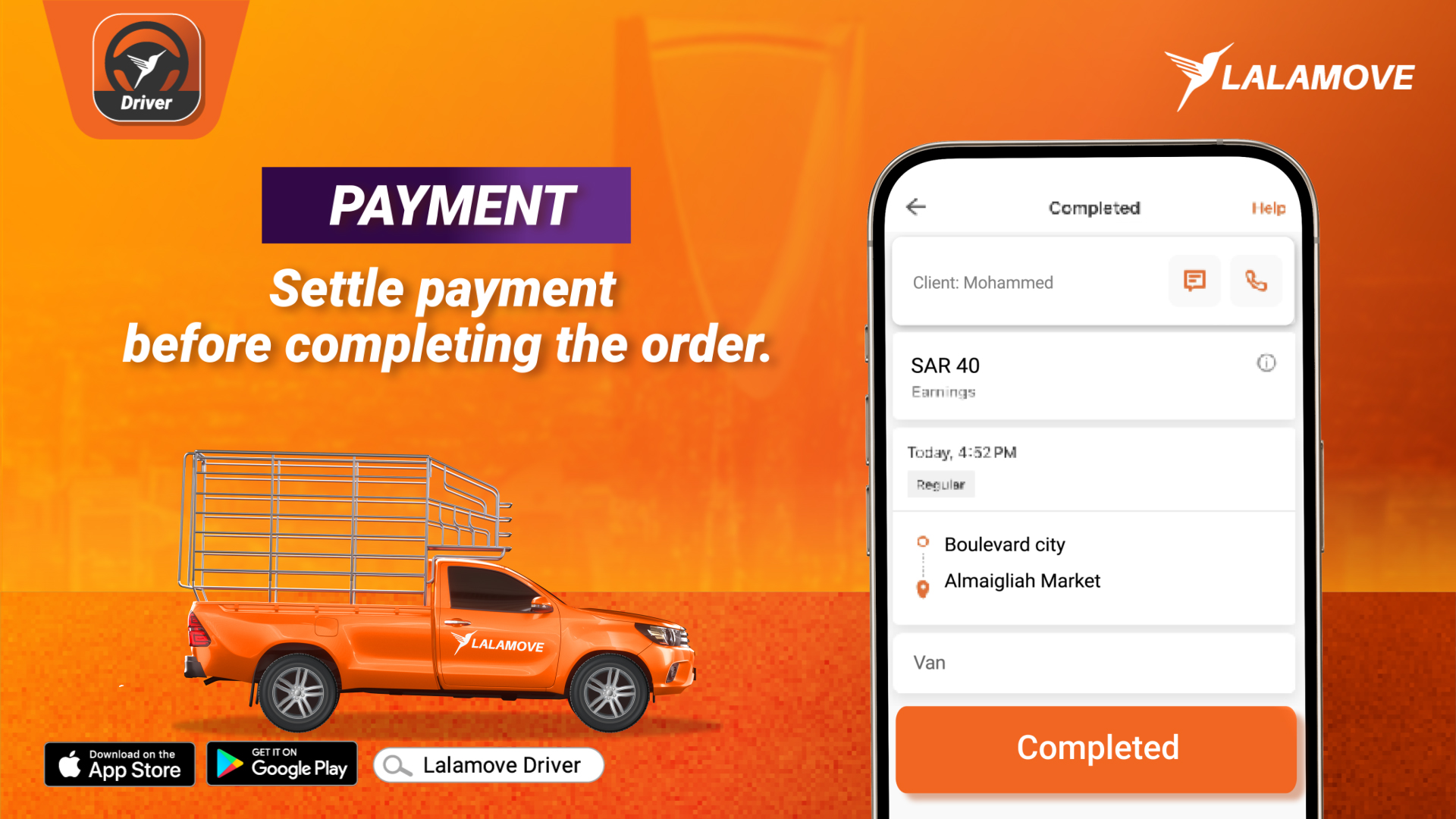
Tips to Make Every Order Smooth
-
Always check the details before accepting an order
-
Make sure your phone has enough battery and internet
-
Use clear communication with customers when needed
-
Mark steps accurately to avoid delays or order cancellation
Common Questions
Can I reject an order? Yes, if you're unable to complete it, you can decline it within the given time.
What if I can't find the pickup/drop-off location? Use the in-app call feature to contact the sender or recipient for help.
Ready to Deliver?
Now that you know how to take orders, you’re ready to hit the road with confidence. Keep your app updated, stay professional, and make the most out of every delivery.
