
Lalamove & Alipay
Consumption Vouchers Registration Offer 🎉
1. Register for Government's consumption voucher with AlipayHK on or before 21 July, 2021 can get 4 AlipayHK online coupons valued at HK$5 each (Total value HK$20); and
2. Get a HK$20 Lalamove coupon at AlipayHK Consumption Voucher Zone
How to pay with AlipayHK?
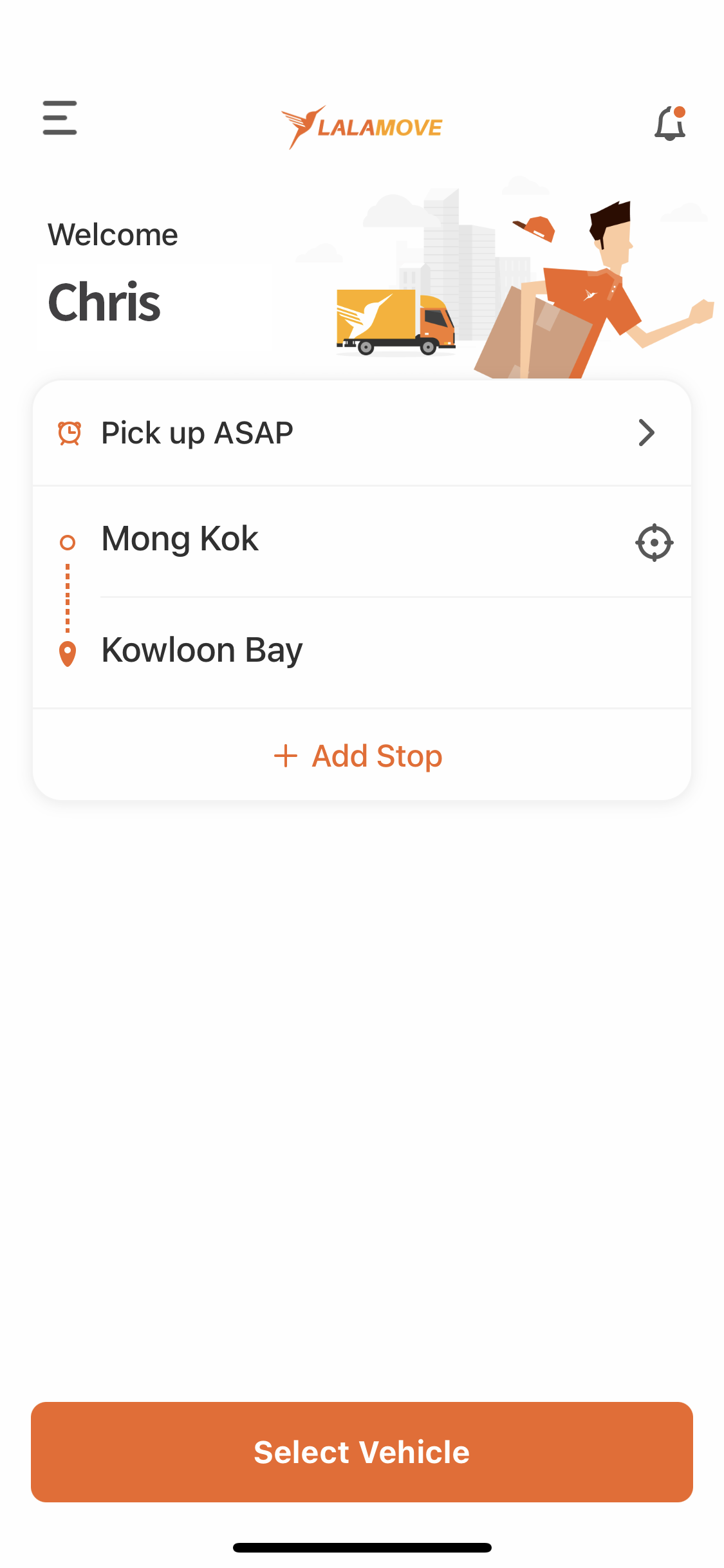
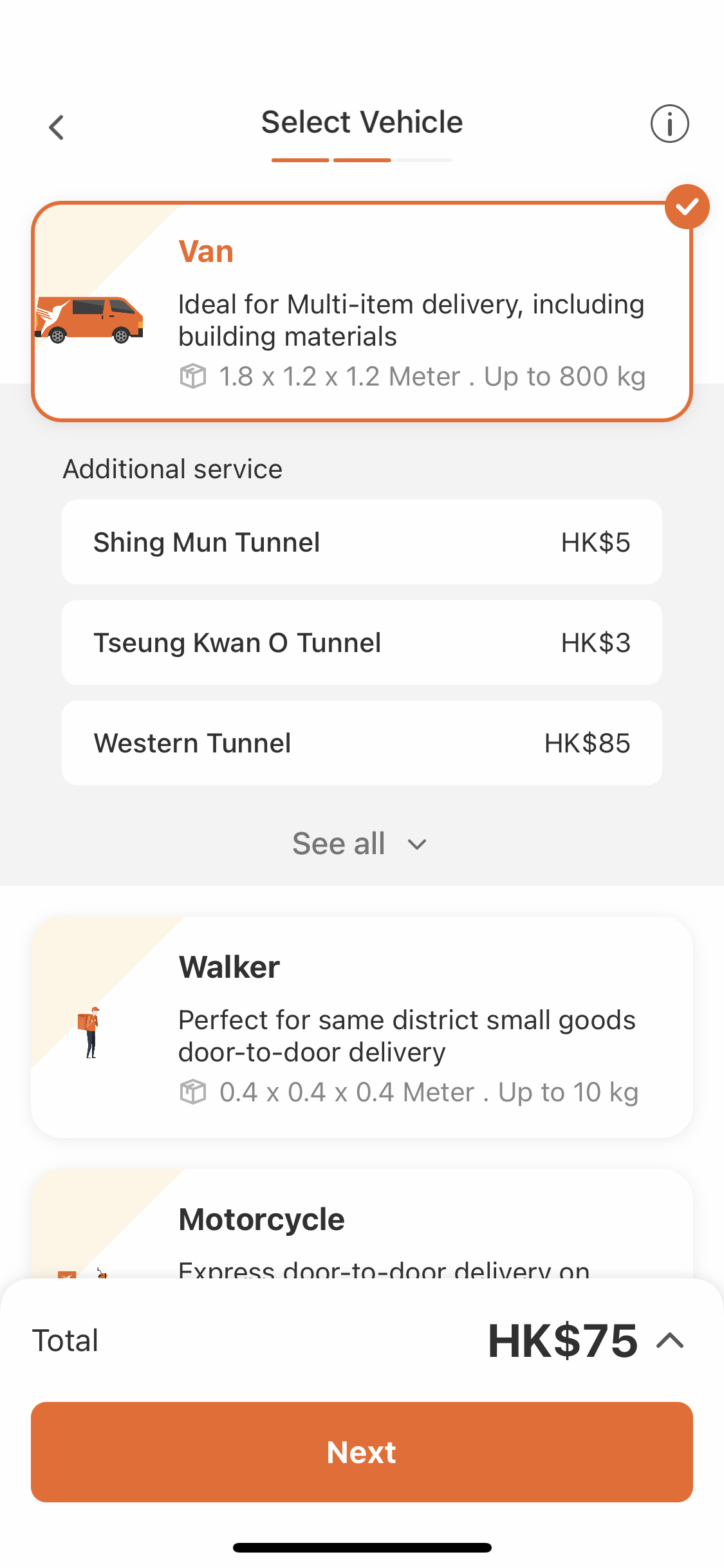
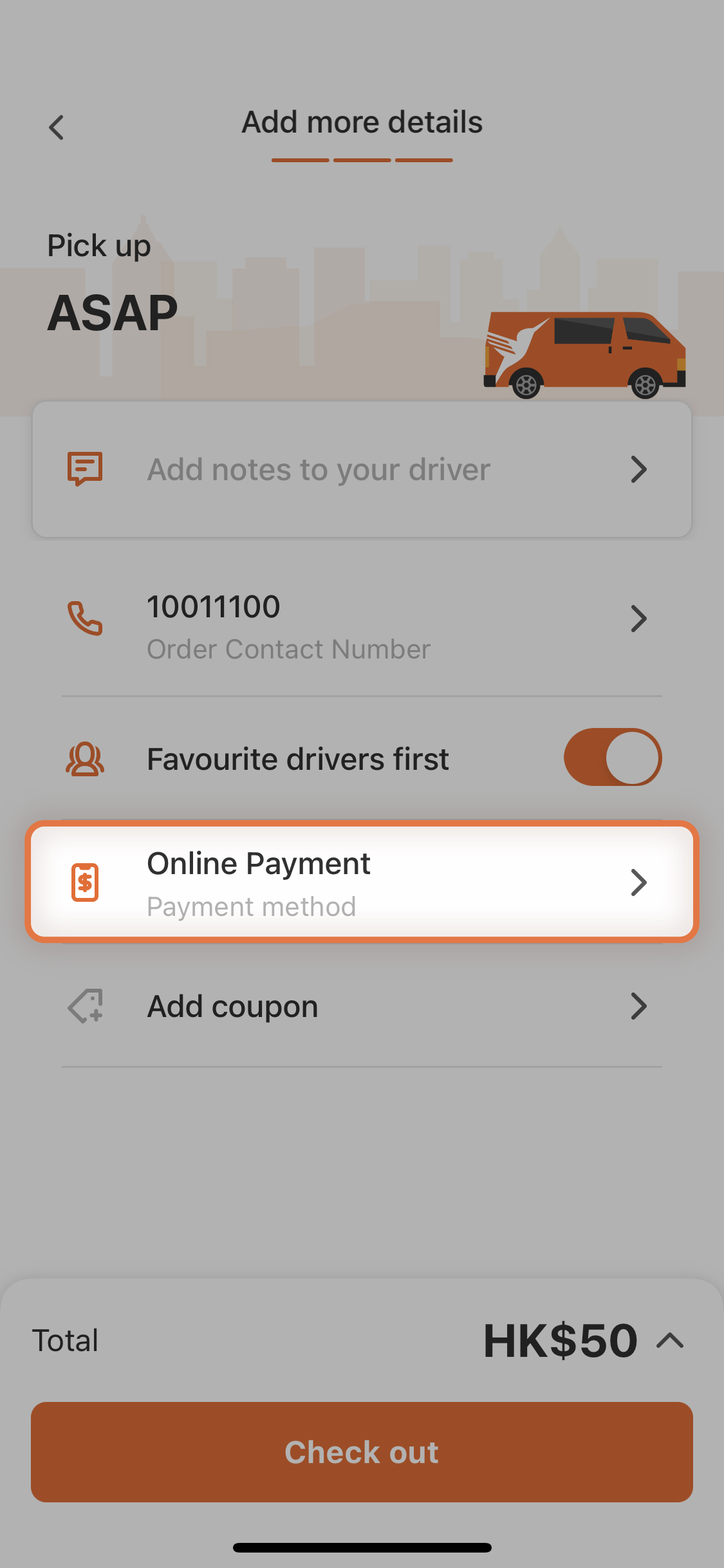
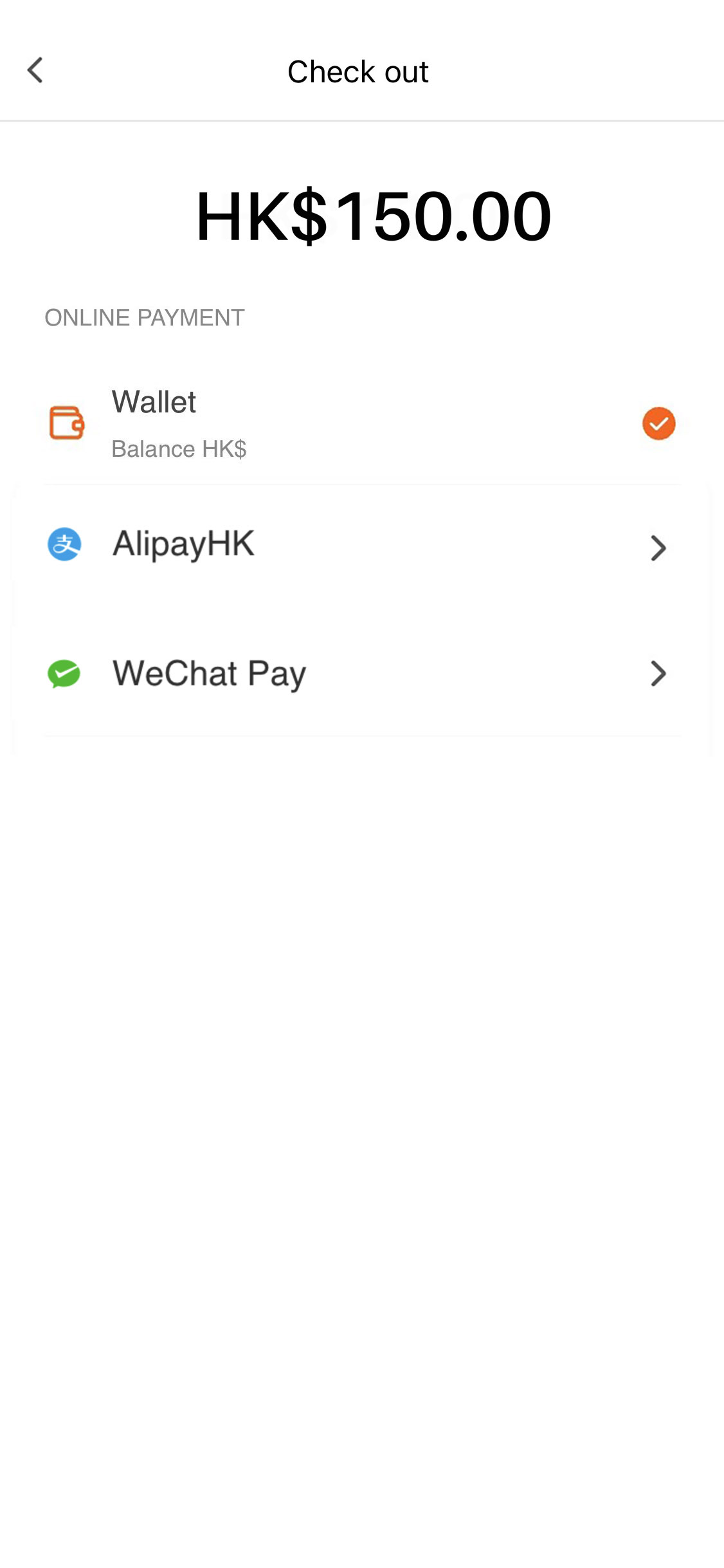
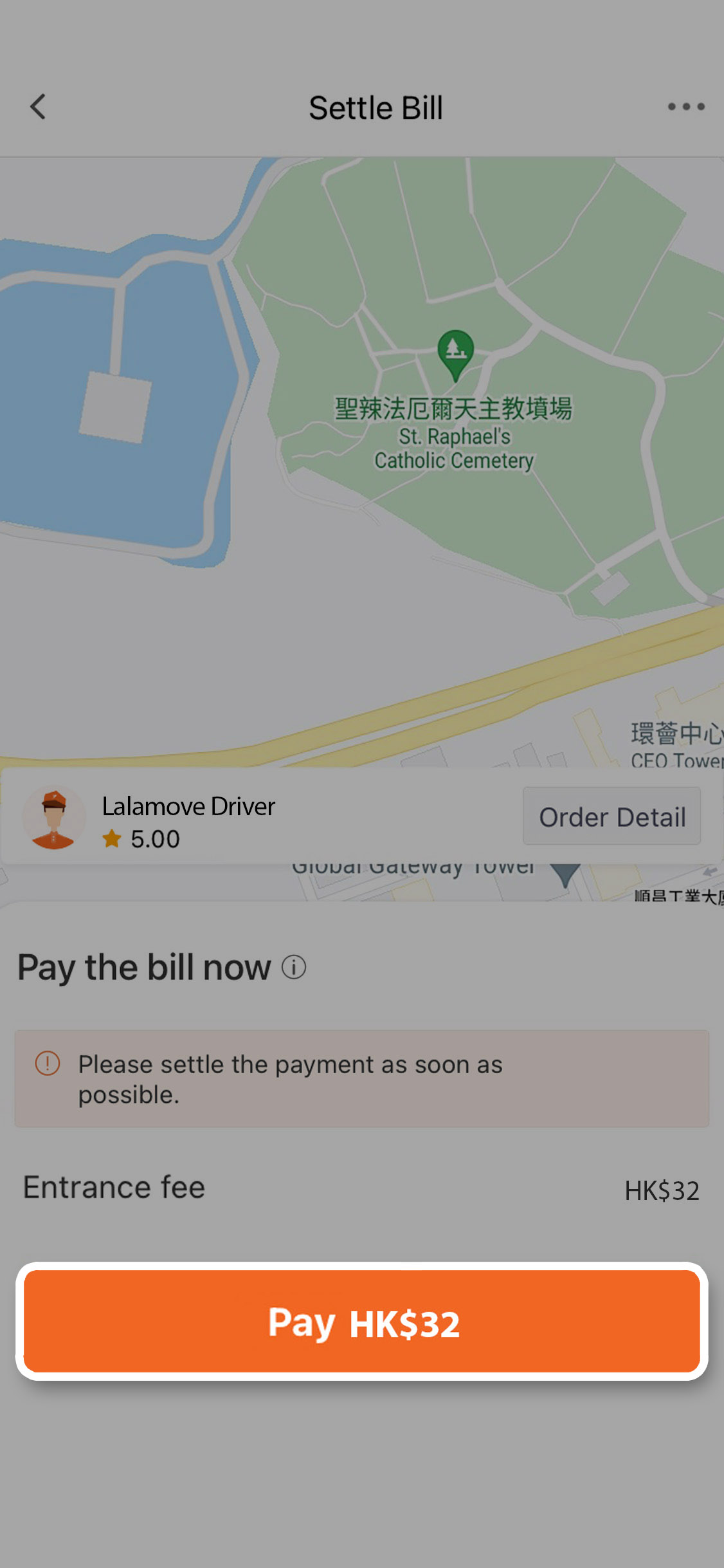
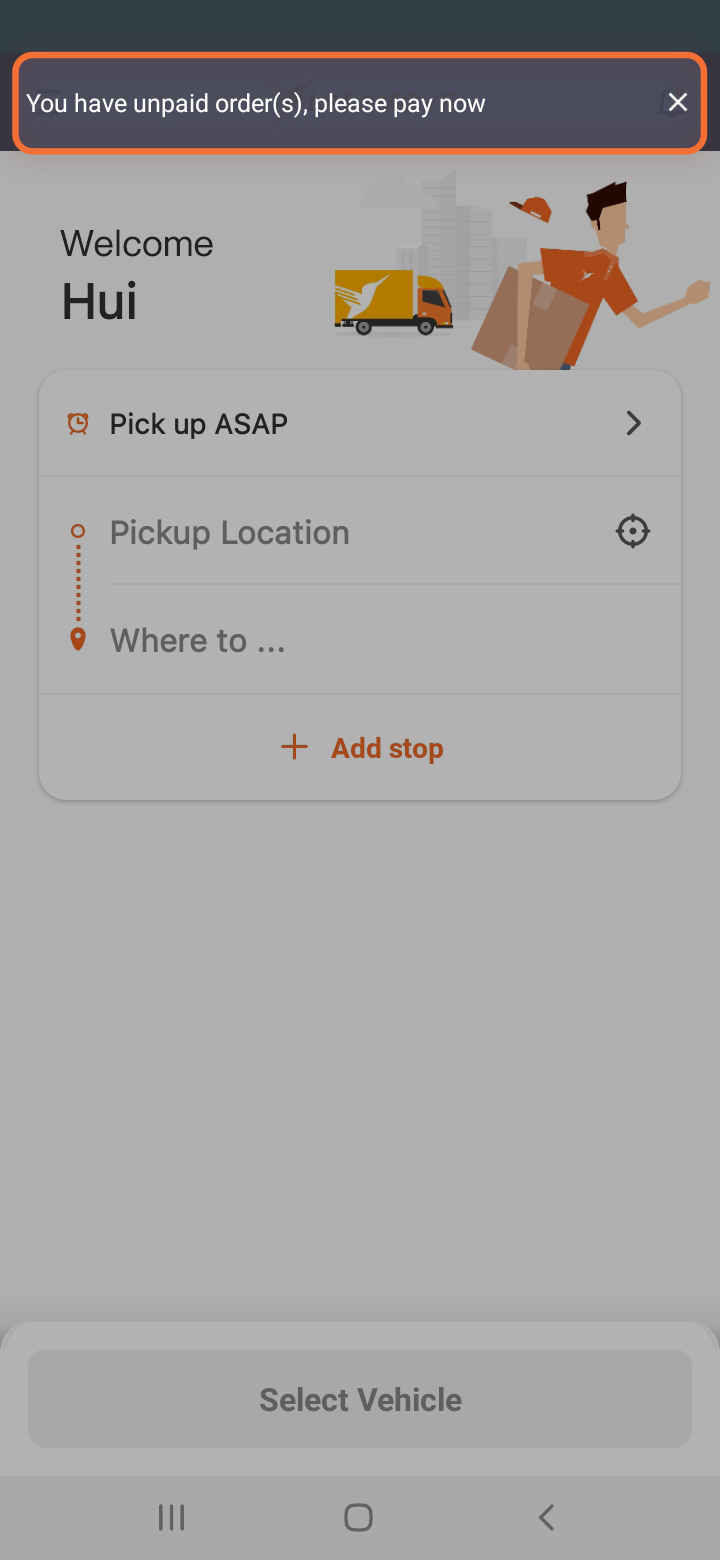
*Unpaid balance includes but not limited to tolls, parking fees, tips, overtime waiting fees and moving fees etc
Frequently asked questions

No, you can choose either cash or online payment as your payment method. Pay the add-on fees to the driver directly if you're opting to pay by cash.
Additional surcharge: If you have selected all additional services before placing the order, the additional surcharge can be paid before the order is completed.
Tips: No, the tips must be paid after the order is completed.
Additional Surcharge: You can check the surcharge details after receiving the bill. If you need to change the billing information, please select the related item and indicate the modification details in the 'Remarks', then click 'Submit'. We will follow up with you as soon as possible.
Tips: Once the bill is sent, it cannot be changed. If you have any questions, please contact our customer service.