
Part 1: Registration
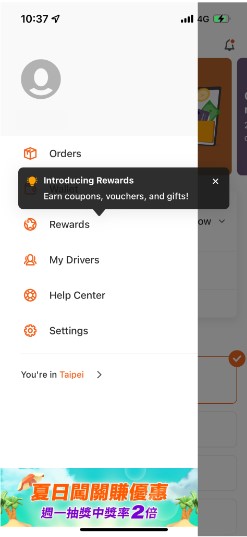
1
Click and enter the rewards page
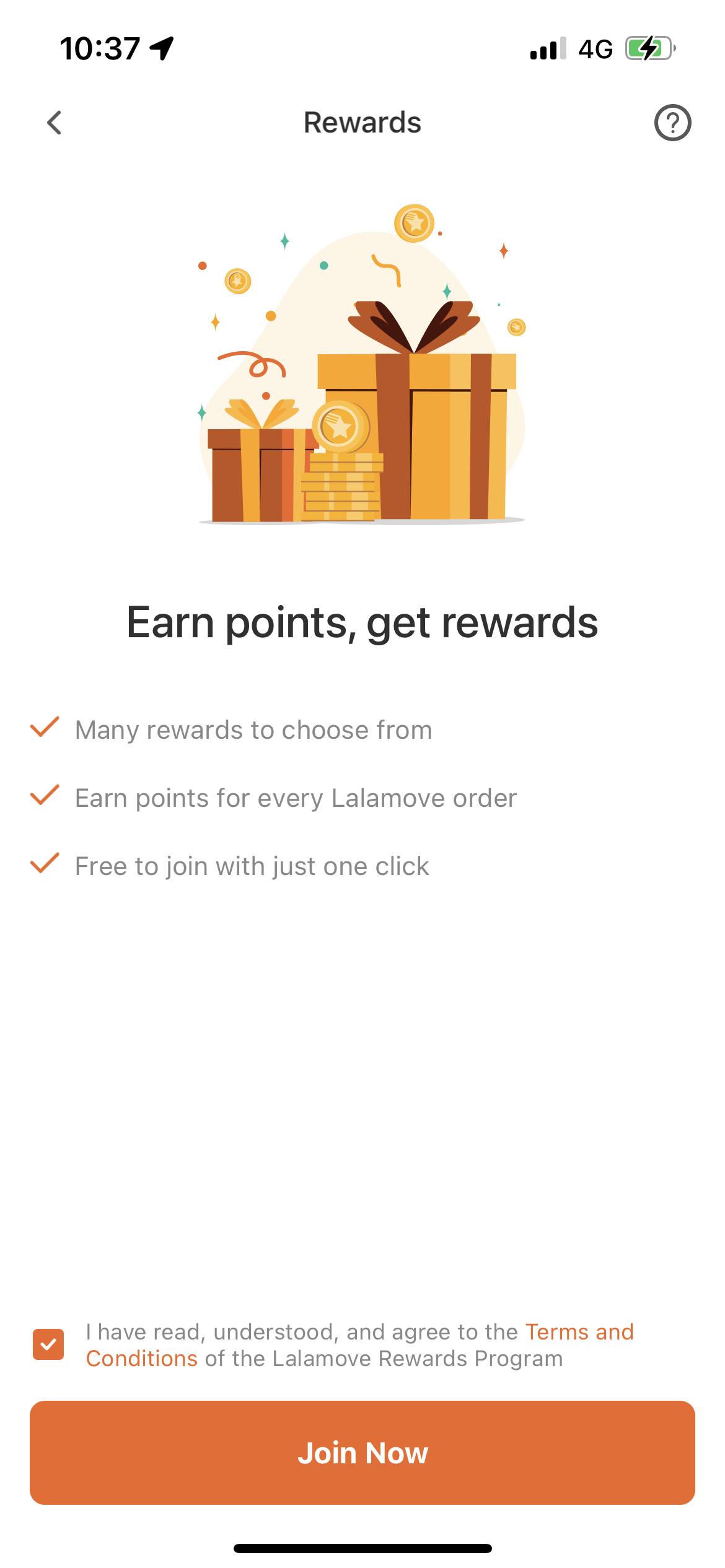
2
Read and accept the Lalamove Rewards Terms and Conditions and click 'Join'
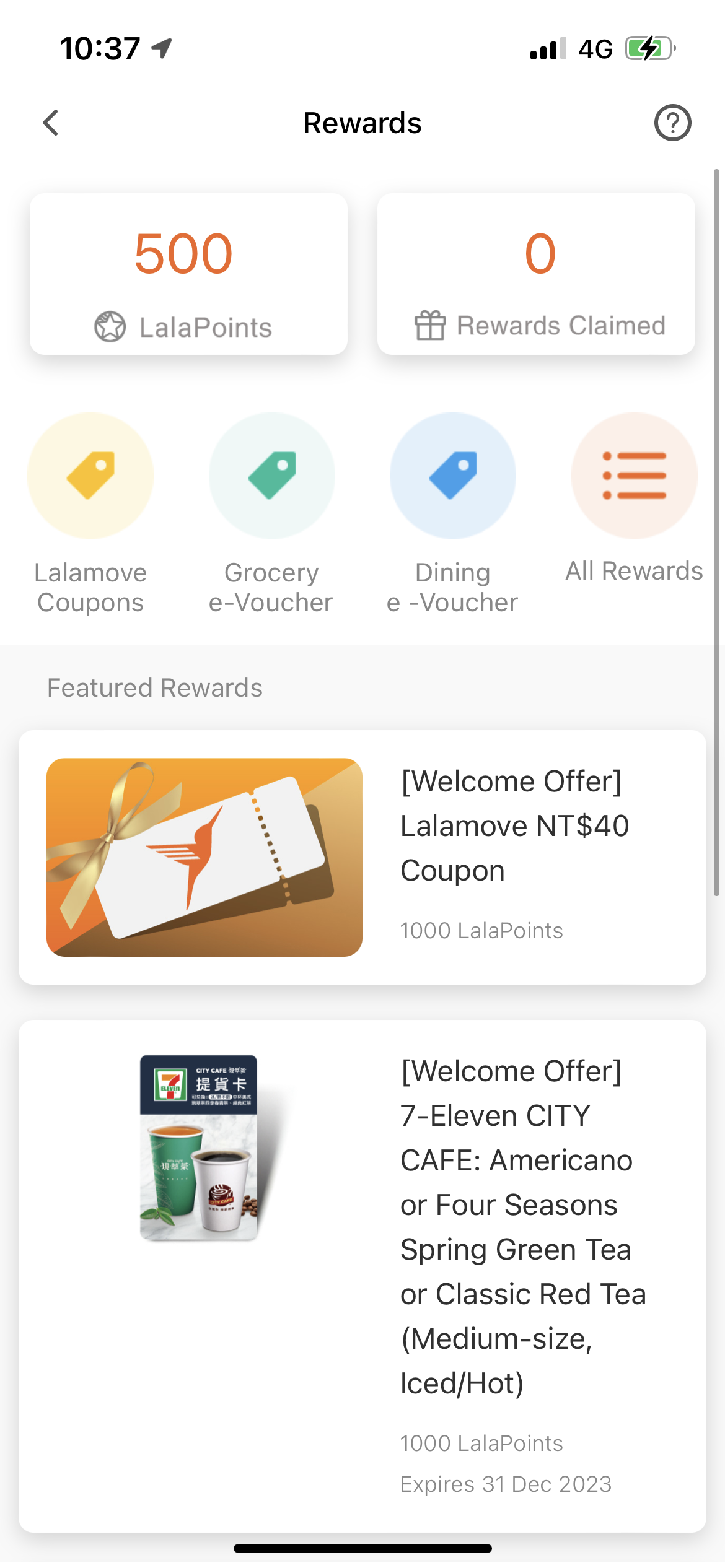
3
You have successfully registered as a Lalamove Rewards member
1
Click and enter the rewards page
2
Read and accept the Lalamove Rewards Terms and Conditions and click 'Join'
3
You have successfully registered as a Lalamove Rewards member
Part 2: Earn and Check Your LalaPoints
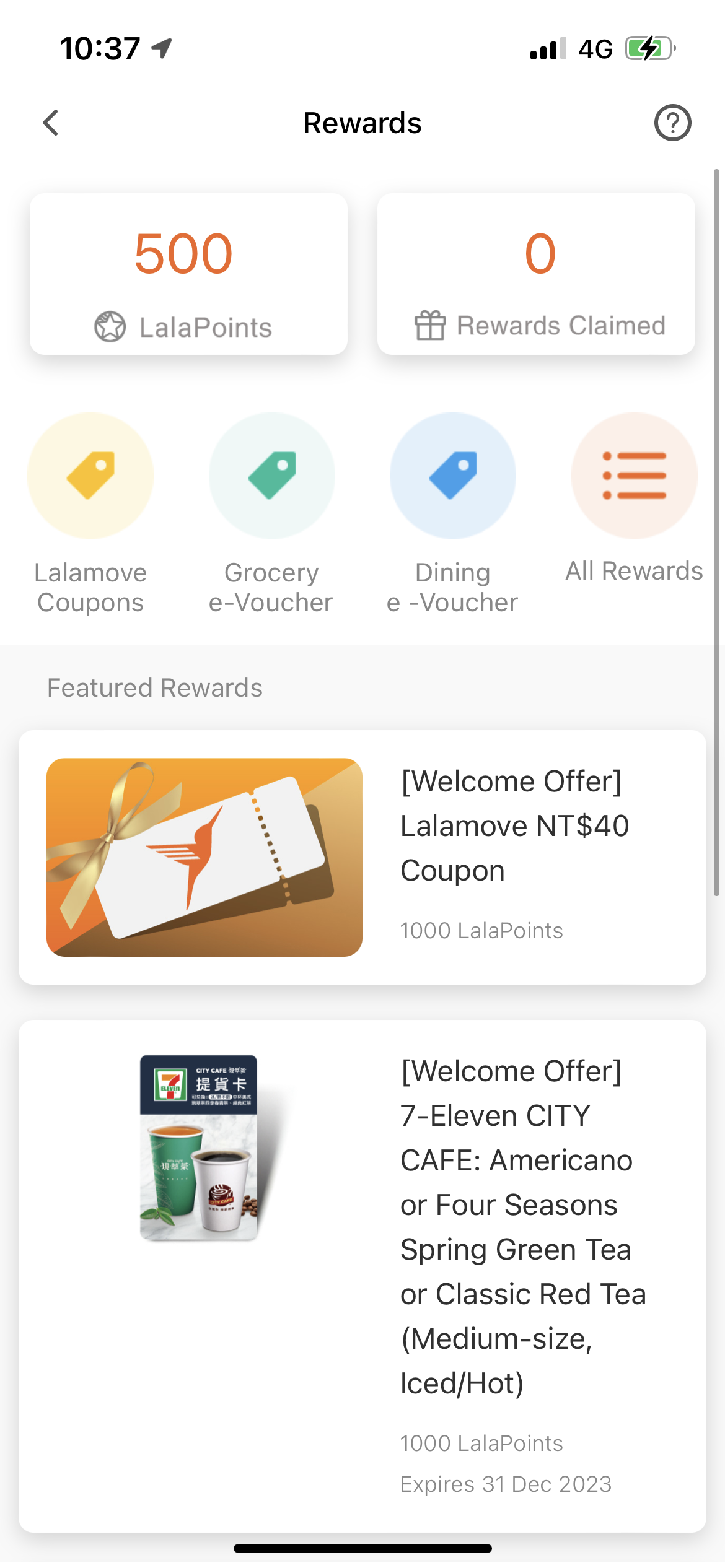
1
After completing the order, points will be automatically shown under 'LalaPoints' section
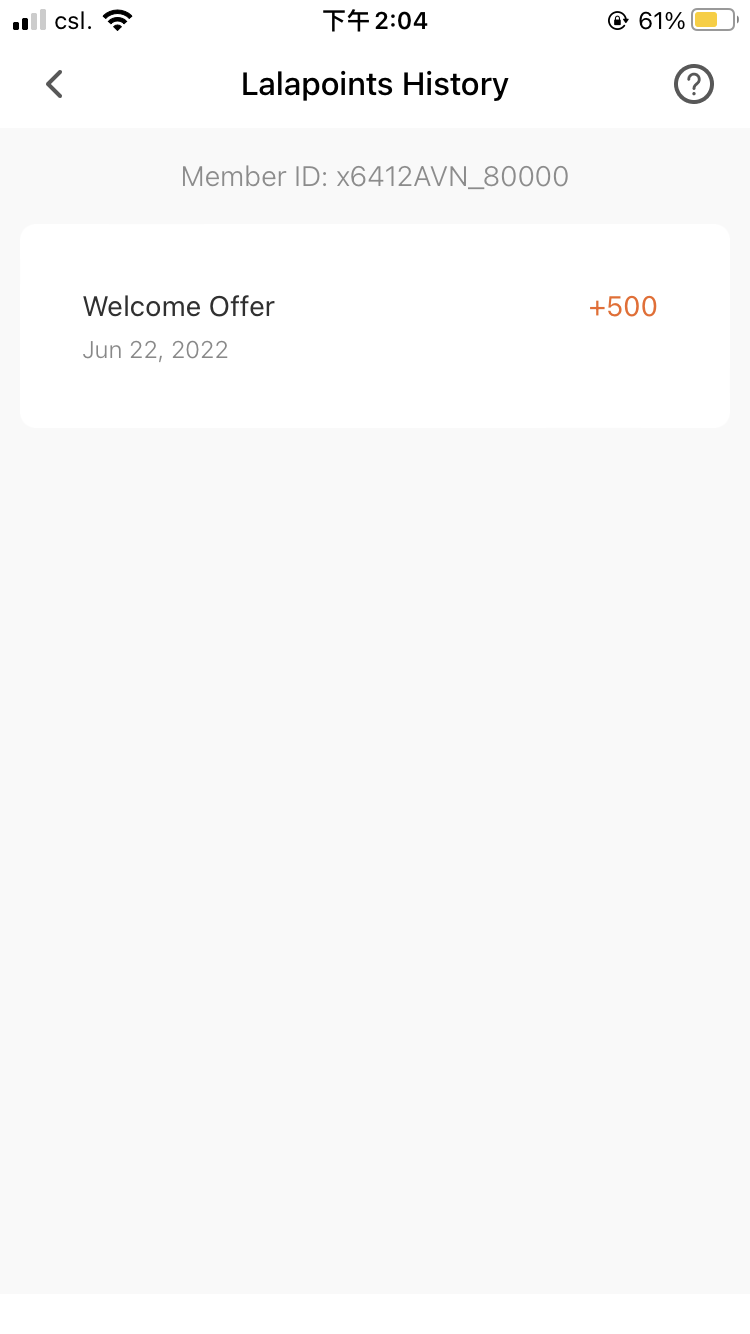
2
Click 'LalaPoints' to review transaction record
1
After completing the order, points will be automatically shown under 'LalaPoints' section
2
Click 'LalaPoints' to review transaction record
Part 3: Reward Redemption
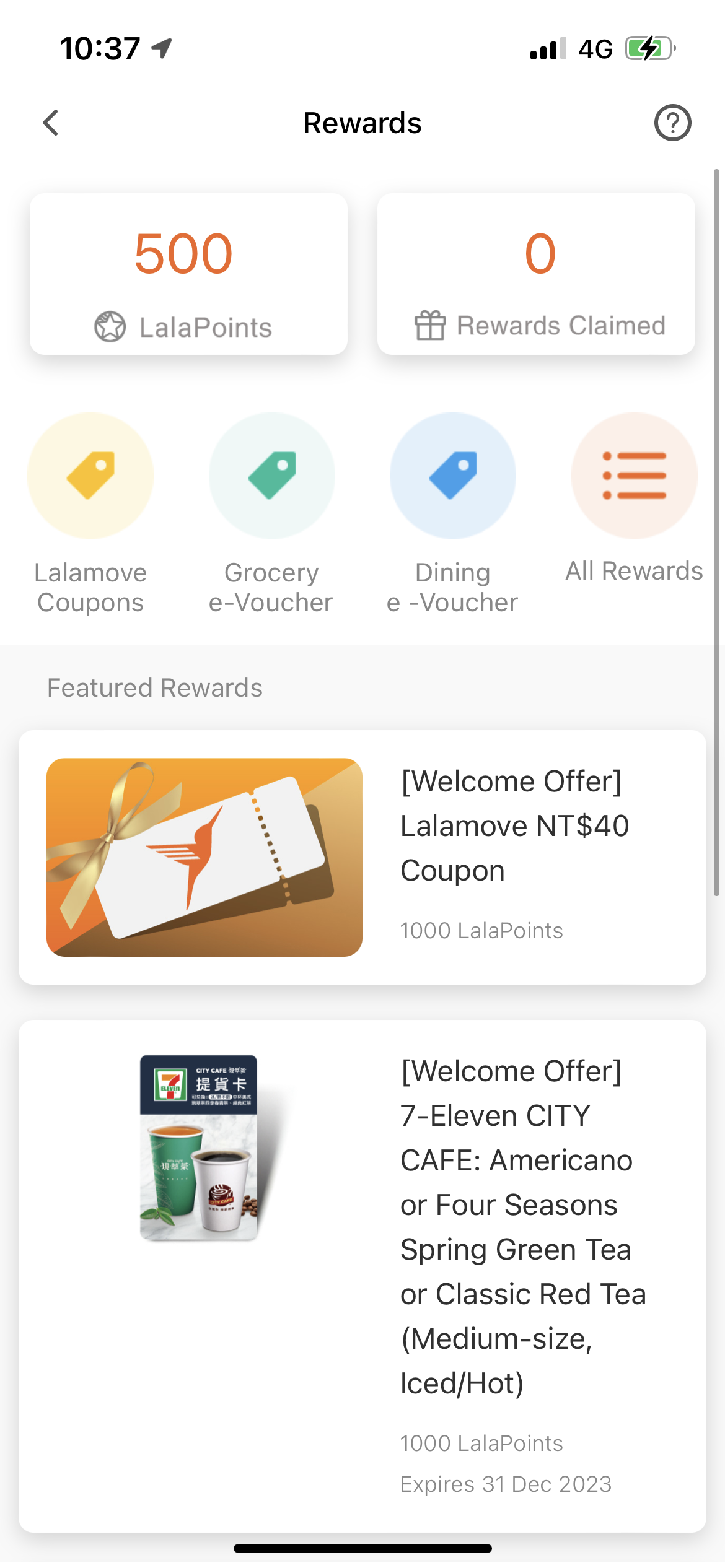
1
Click 'All Rewards'
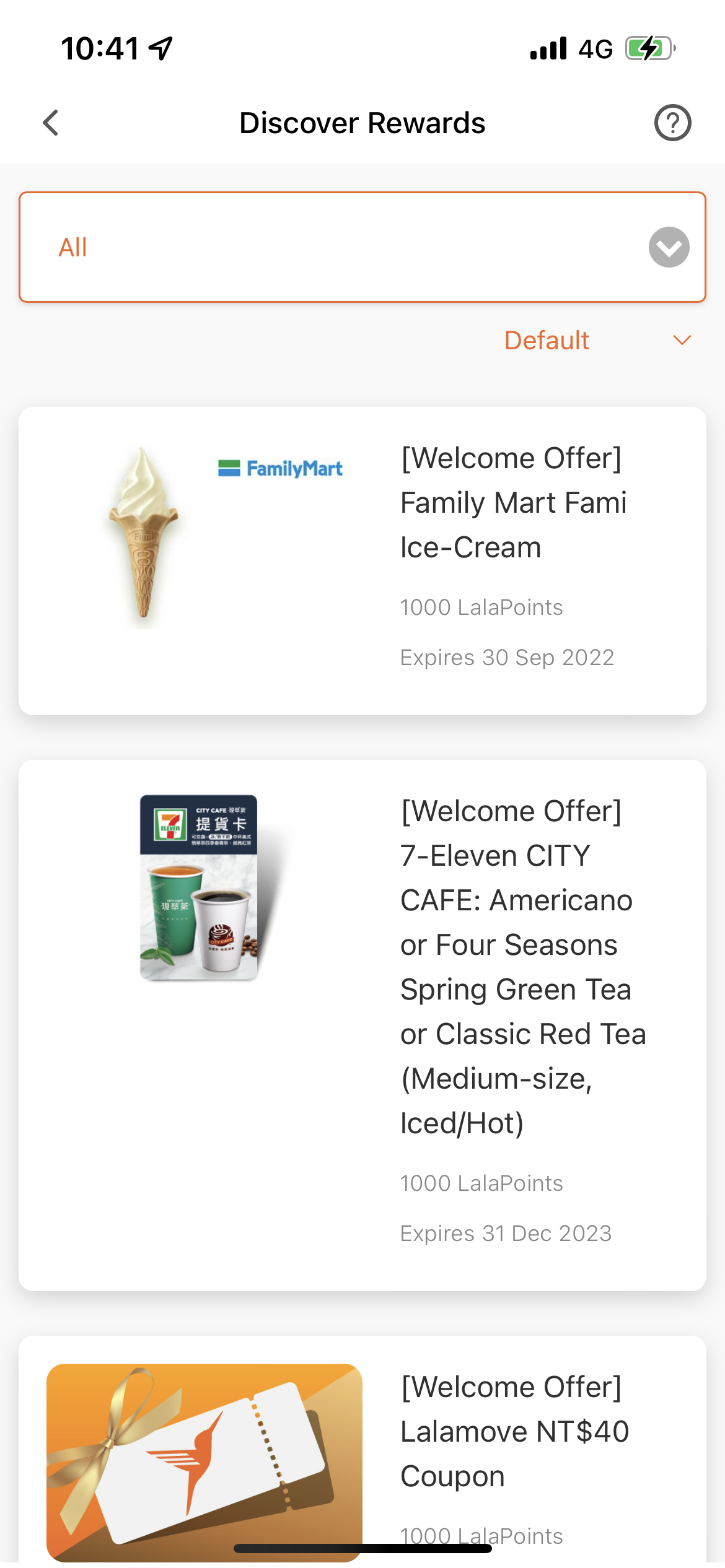
2
Pick your reward
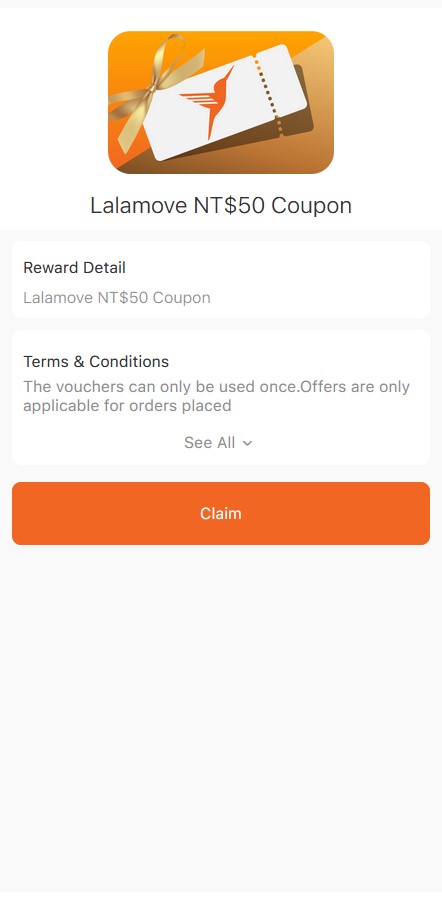
3
Read the terms and conditions of the reward and click 'claim now'
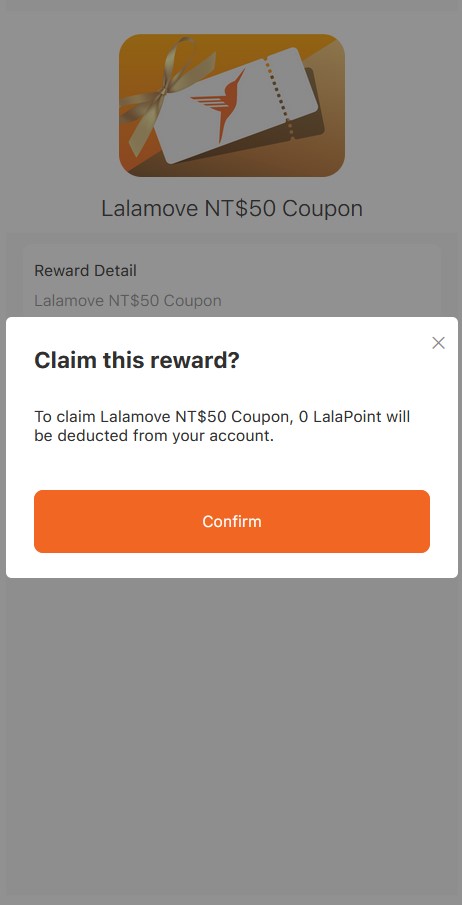
4
Understand the required Lalapoints for redemption & click 'confirm redemption'
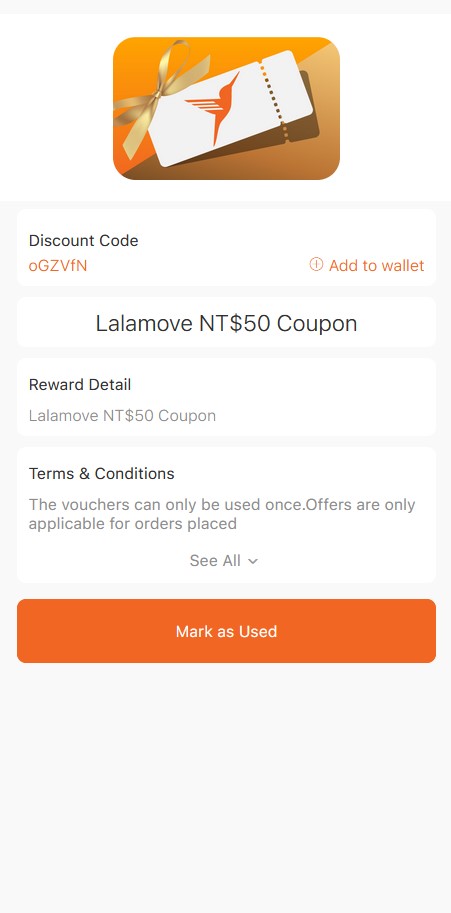
5
A promotion code will appear on the screen if the redemption process is successful
1
Click 'All Rewards'
2
Pick your reward
3
Read the terms and conditions of the reward and click 'claim now'
4
Understand the required Lalapoints for redemption & click 'confirm redemption'
5
A promotion code will appear on the screen if the redemption process is successful
Part 4: Usage
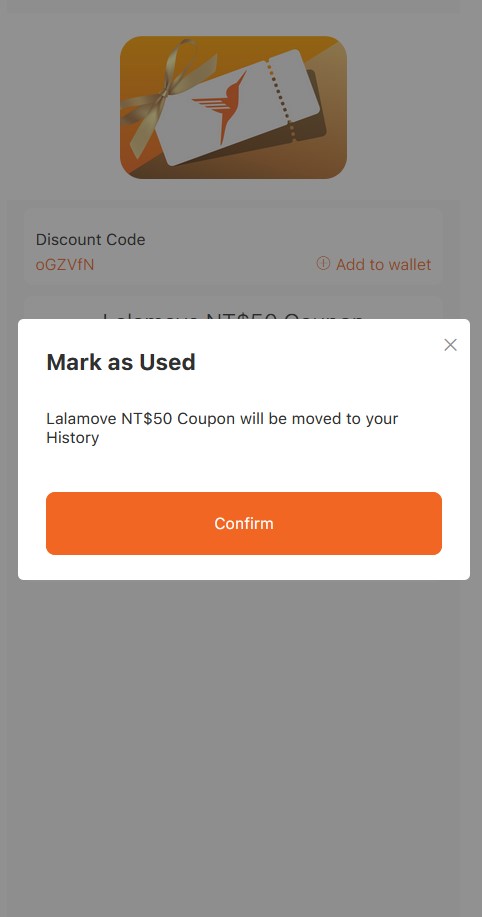
1
Once the reward has been used, click 'marked as used'
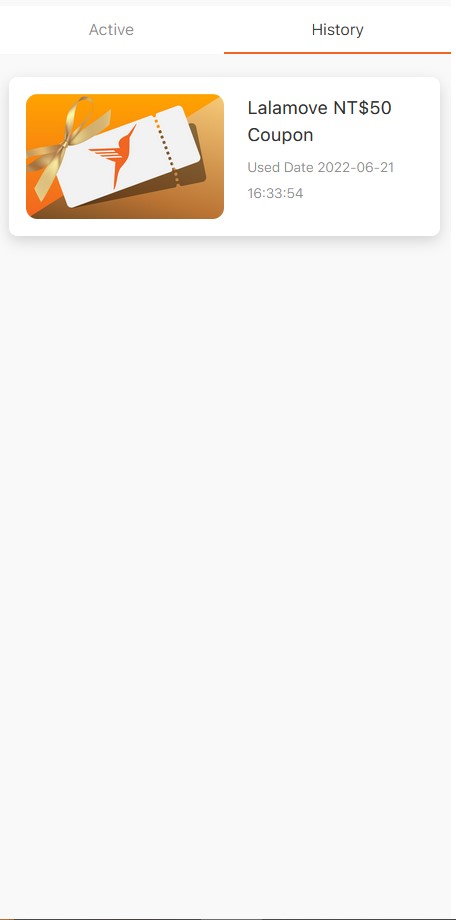
2
You may review the status of claimed rewards under 'Rewards History'
1
Once the reward has been used, click 'marked as used'
2
You may review the status of claimed rewards under 'Rewards History'