Get Your Goods Faster This Ramadan With Priority Order
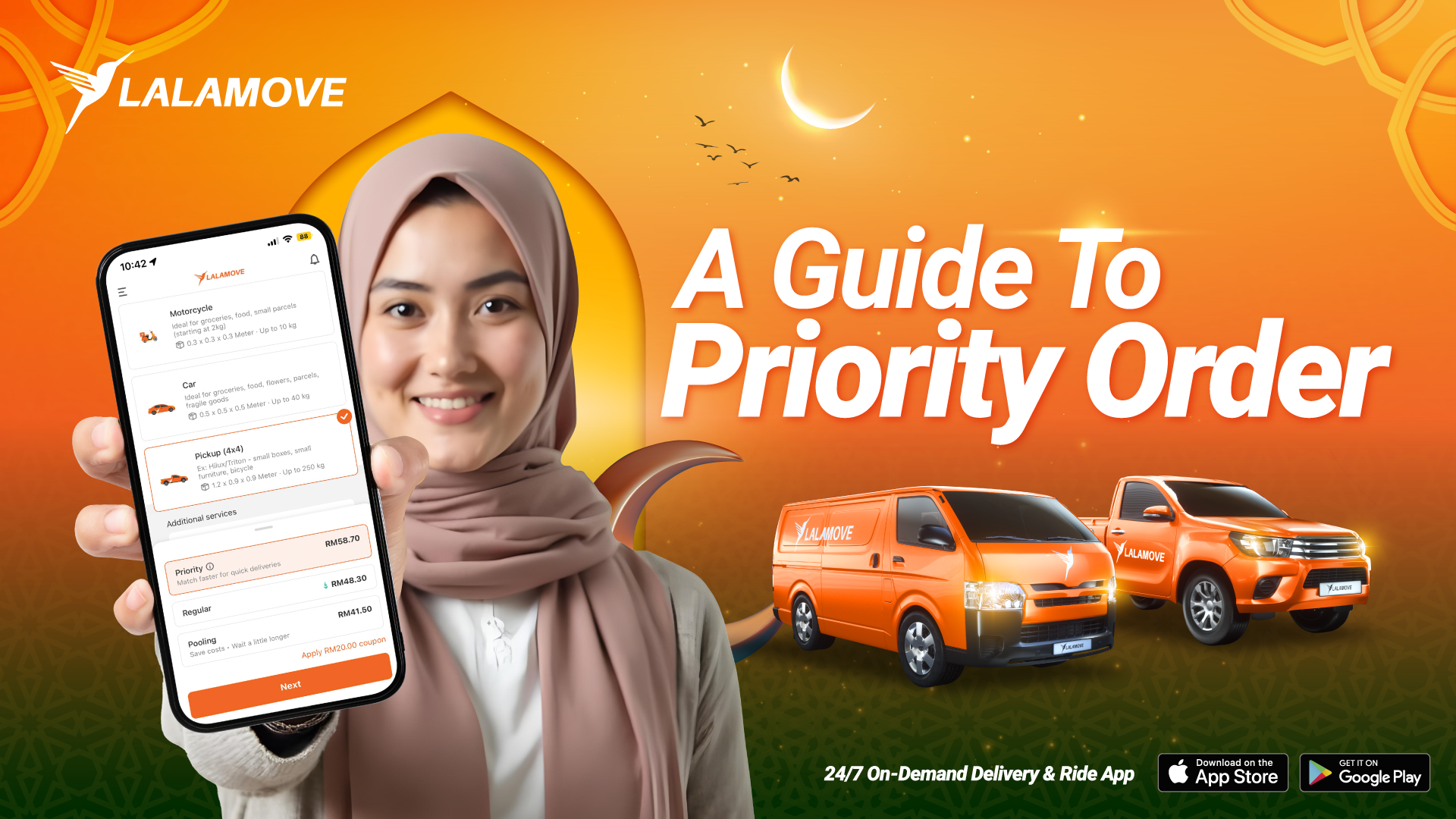
As we embrace this blessed month, preparing for Suhoor and Iftar becomes part of our daily routine.
But let’s be real—waiting for your order to be accepted can feel longer than fasting itself, right?
That’s why we’re introducing Priority Order, a brand-new feature that gets your orders accepted faster than ever this Ramadan!
So, what is Priority Order, and how does it work? Check this out!
1. Faster Driver Matching

When using the Priority order option, you’ll be matched with a Lalamove driver even quicker to get your delivery on the move.
That means… your items will be delivered faster than a regular delivery.
Last-minute Iftar delivery? Last-minute Suhoor prep? No worries!
2. Available For All Orders

Now, you can enjoy the Priority option for both instant and scheduled orders.
Do you want to deliver your home-cooked meal to your husband for Iftar? Great, here is the answer. Get a matched driver faster so you can keep the meal warm.
Priority speeds things up!
Here’s How You Can Book A Priority Delivery
Let us walk you through how to book a delivery with the Priority option.
Tips: Follow these steps to ensure a smooth booking experience.
Step 1:
Open your Lalamove app. If you haven’t installed it yet, you may download it from the App Store or Google Play Store.

Step 2:
Insert your pick-up and drop-off location.

Step 3:
Choose your vehicle type and select the ‘Priority’ order option. Then, click ‘Next’.
Step 4:
Choose your payment method. Apply any of these Lalamove coupon codes to enjoy delivery discounts! Terms and conditions apply.

Step 5:
Review your order details. If you’re all set then click ‘Place Order’!

Beat The Ramadan Rush With The Priority Option
If time is of the essence, our Priority option is the best choice for your Ramadan delivery as it will ensure you get a driver there in no time.
Whether it’s a last-minute Iftar meal or an urgent Suhoor prep, priority is your go-to for those “I need it NOW” moments!
You can count on the Priority option to save your day 🌞
