
Please observe the following notes when you're submitting your photos:
✅ You're required to submit your Sticker photos in the first week of every month
✅ Be sure to follow the monthly photo guidelines to ensure your Sticker photos are accepted
How To Submit Your Sticker Photos?
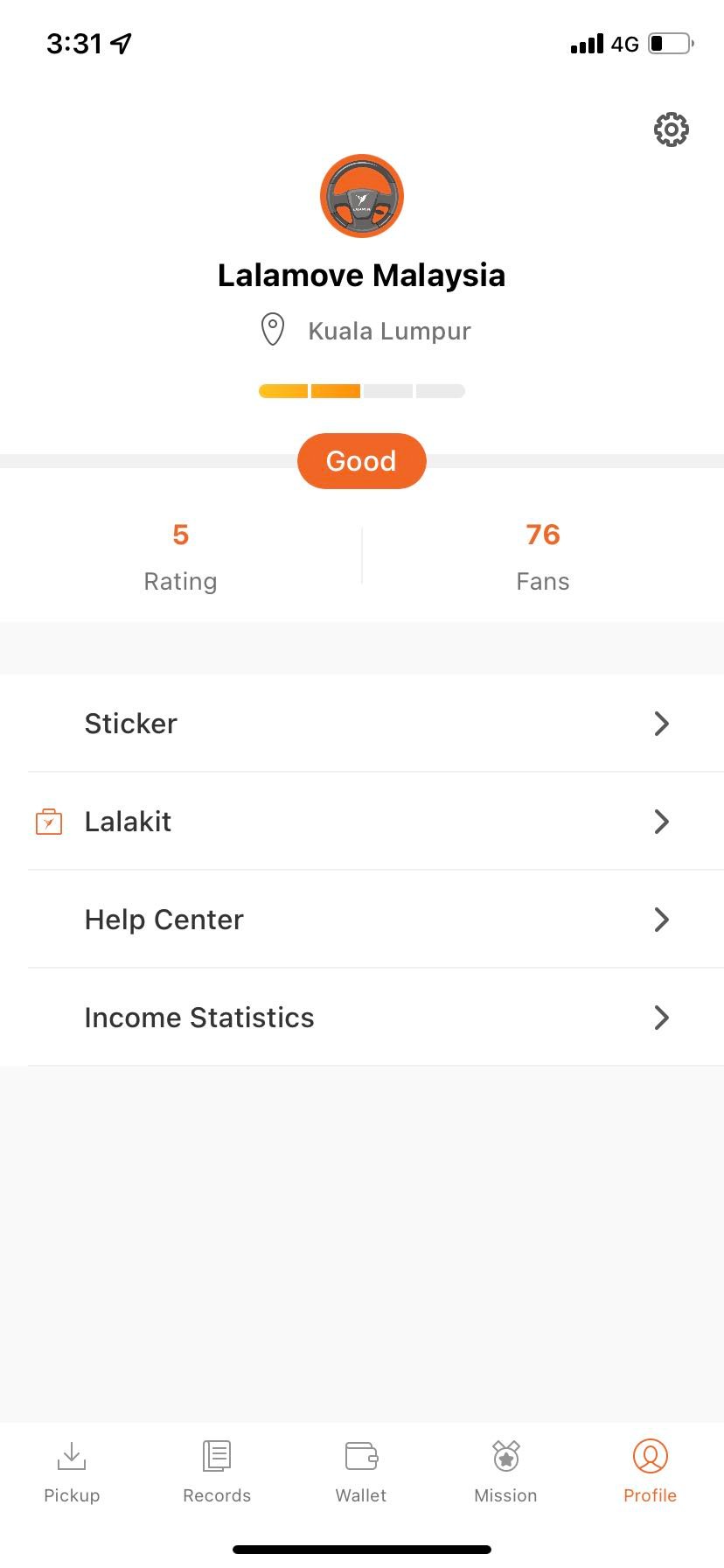
1
Get started
Complete your first order of the month
.jpg)
2
Take photos of your Sticker
Click 'Yes, take a photo'
.jpg)
3
Confirm your Sticker photos
You are allowed to review and retake photos as many times as you wish before you submit
.png)
4
Submit your Sticker photos
You'll receive a pop-up a notification to show your Sticker photo is submitted
1
Get started
Complete your first order of the month
2
Take photos of your Sticker
Click 'Yes, take a photo'
3
Confirm your Sticker photos
You are allowed to review and retake photos as many times as you wish before you submit
4
Submit your Sticker photos
You'll receive a pop-up a notification to show your Sticker photo is submitted

