Fast & Simple Instant Delivery
Set up a delivery in just a few simple steps
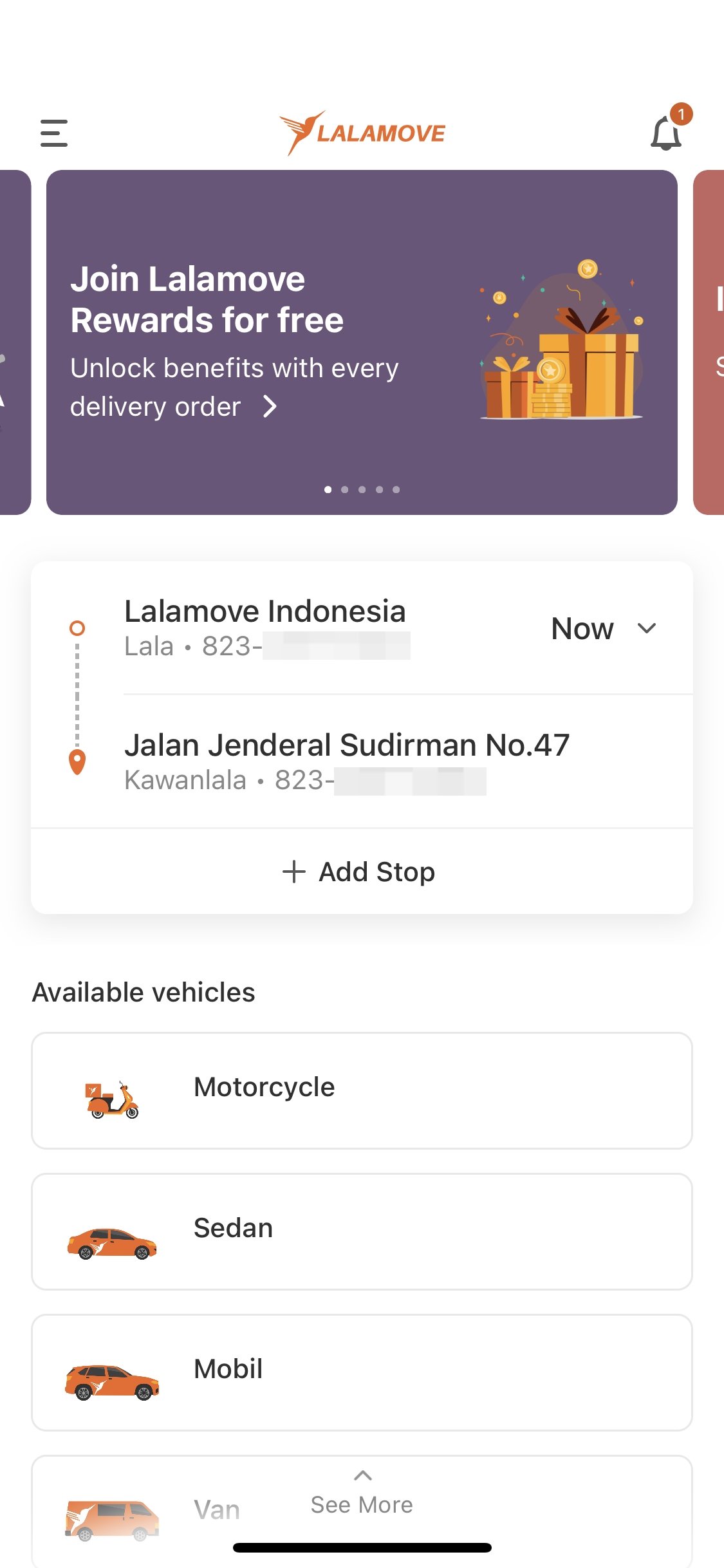
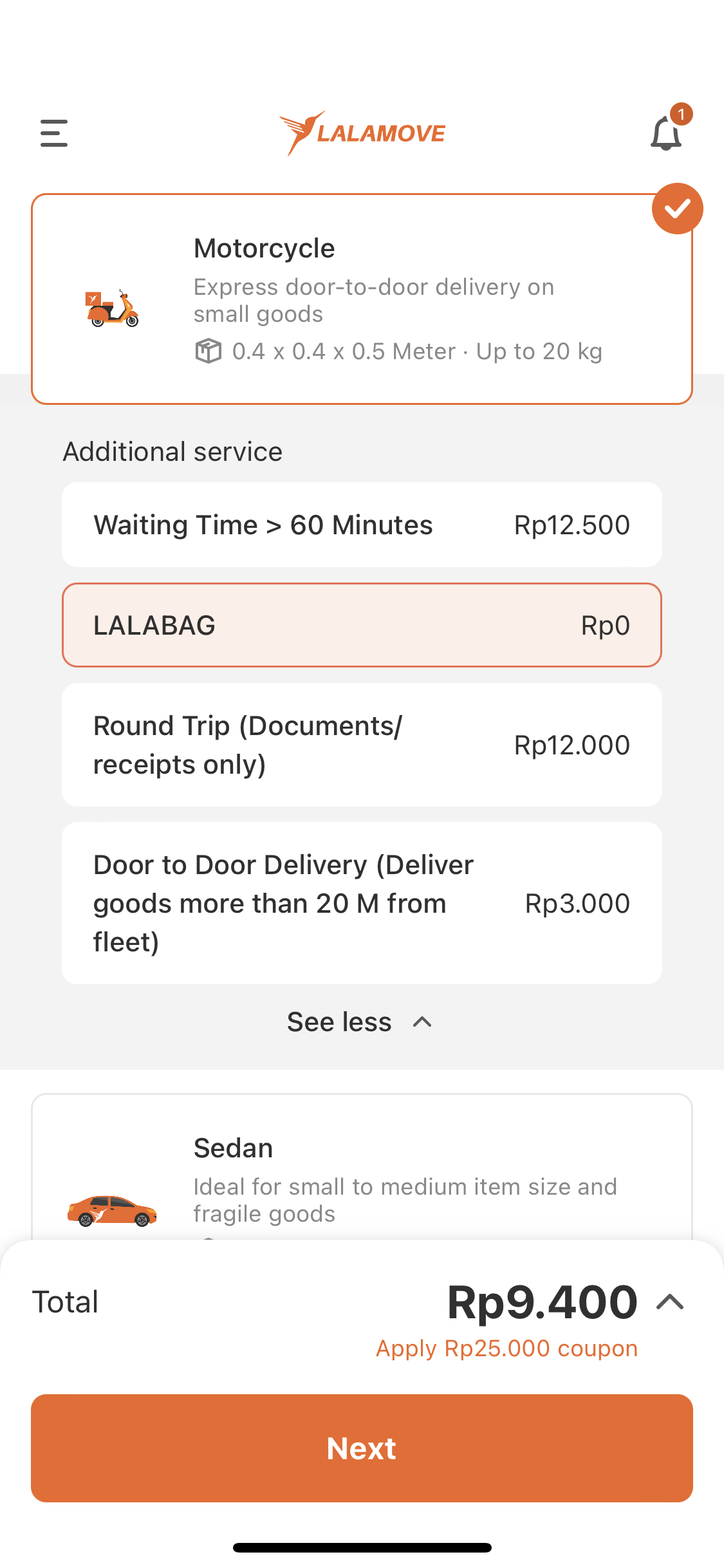
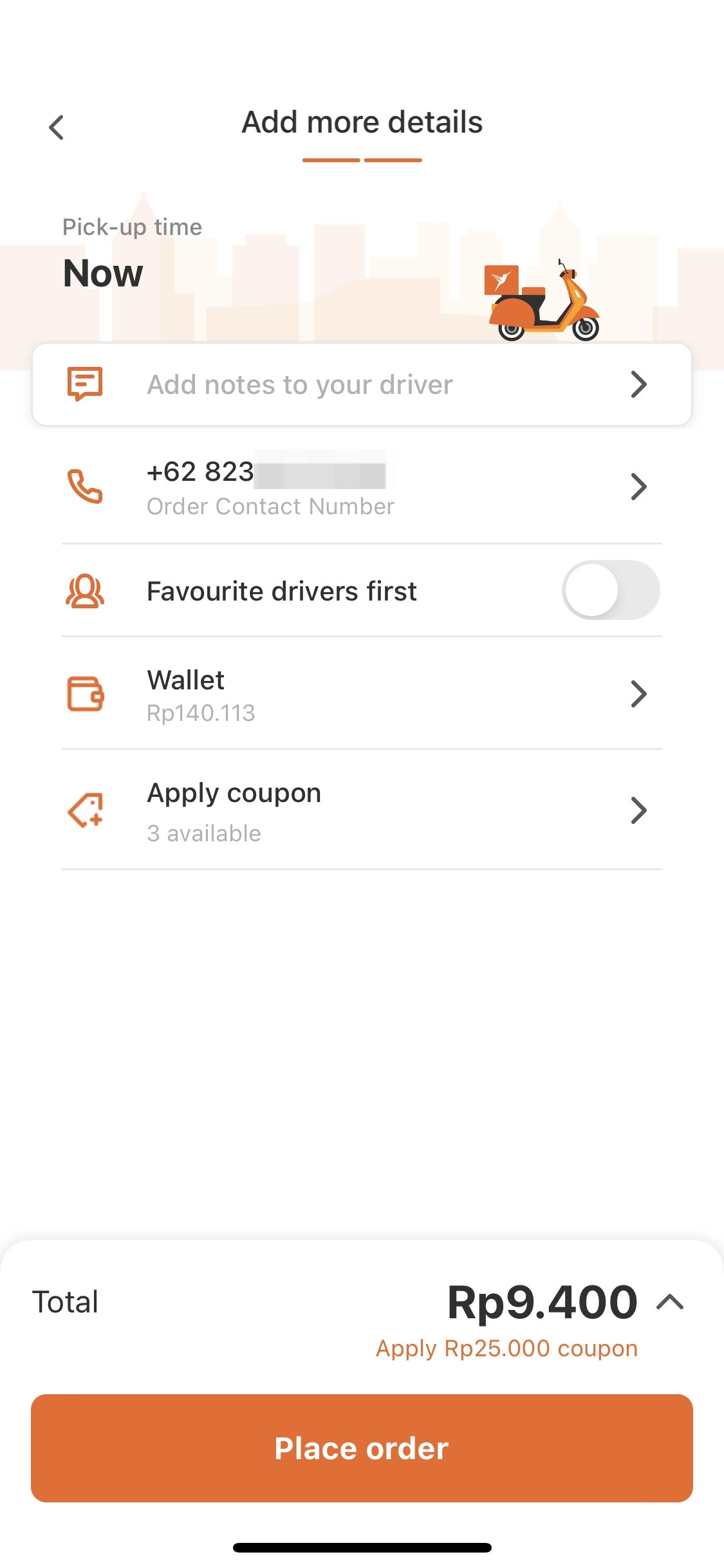

Frequently Asked Questions
Where does Lalamove deliver?
Lalamove delivers to anywhere in DKI Jakarta, Kota Bogor, Kab. Bogor, Kota Depok, Kota Tangerang, Kota Tangerang Selatan, Kota Bekasi, Kab. Bekasi, Kab. Karawang, Kota Bandung, Kab. Bandung, Kab. Bandung Barat, Kota Cimahi, Kota Cirebon, Kab. Cirebon, Kab. Indramayu, Kab. Majalengka, Kab. Kuningan, Kota Malang, Kota Surabaya, Kab. Sidoarjo, Kab. Gresik, Kota Yogyakarta, Kab. Sleman, Kab. Bantul, Kota Semarang, Kota Ungaran, Kab. Semarang, Kab. Kendal.
When can Lalamove deliver?
Lalamove operates 24/7, so you can deliver anytime you need to send or receive items.
We specialise in immediate and same day delivery services. Use the mobile app or website to handle all of your express and urgent deliveries.
Does Lalamove deliver large items and handle bulk deliveries?
Lalamove can transport anything from documents to huge bulky furniture or commercial goods.
Can I get e-receipts on my orders?
If you have provided us with an email address, you will automatically receive an e-receipt each time you complete an order.
Don't want to receive e-receipts? Deactivate the function by clicking 'Edit Profile' and toggling the e-receipt option.
You may provide your email address through Account Settings in the app.
