FAQ
- General Information
- General General General General General General
- Business
- General General General General General General General General General General General General General General General General General General General General General General
- Delivery-Driver
- Driver Account Driver Account Driver Account Driver Account Driver Account Driver Account Driver Account Driver Account Driver Account Orders Orders Orders Orders Orders Orders Orders Orders Orders Orders Orders Orders Orders Orders Orders Orders Orders Orders Orders Orders Orders Lalamove Wallet Lalamove Wallet Lalamove Wallet Incentives Incentives Incentives Incentives Rating Rating Rating Proof of delivery Proof of delivery Proof of delivery Proof of delivery Proof of delivery Proof of delivery Proof of delivery
- Delivery-Personal
- Placing An Order Placing An Order Placing An Order Placing An Order Placing An Order Placing An Order Placing An Order Placing An Order Placing An Order Placing An Order Placing An Order Placing An Order Placing An Order Placing An Order Order Edit And Cancellation Order Edit And Cancellation Order Edit And Cancellation Order Edit And Cancellation Order Edit And Cancellation Order Edit And Cancellation Fees And Payment Methods Fees And Payment Methods Fees And Payment Methods Fees And Payment Methods Fees And Payment Methods Fees And Payment Methods Fees And Payment Methods Fees And Payment Methods Fees And Payment Methods Fees And Payment Methods Fees And Payment Methods Fees And Payment Methods Fees And Payment Methods Coupons And Promotions Order Issues Order Issues Order Issues Order Issues Order Issues Order Issues Order Issues Order Issues Order Issues Order Issues Order Issues Profile And Account Profile And Account Profile And Account Profile And Account Profile And Account Profile And Account Goods And Size Limits Goods And Size Limits
- Ride-Driver
- Guide for Drivers Guide for Drivers Guide for Drivers Guide for Drivers Guide for Drivers Guide for Drivers Guide for Drivers Guide for Drivers Guide for Drivers General General General General General General General General Order edit or cancellation Order edit or cancellation User related User related User related User related User related User related User related User related User related User related User related Data Privacy Order Matching Driver Safety Driver Safety Driver Safety Driver Safety Driver Safety Vehicle and Personal Information Registration Registration Registration Income
- Ride - Personal
- Placing An Order Placing An Order Placing An Order Placing An Order Placing An Order Placing An Order Placing An Order Placing An Order Placing An Order Placing An Order Placing An Order Fees and Payment Methods Fees and Payment Methods Fees and Payment Methods Fees and Payment Methods Fees and Payment Methods Fees and Payment Methods Fees and Payment Methods Fees and Payment Methods Fees and Payment Methods Fees and Payment Methods Fees and Payment Methods Order Issues Order Issues Order Issues Order Issues Order Issues Order Issues Order Issues Order Edit and Cancellation Order Edit and Cancellation Profile and Account Profile and Account Profile and Account Profile and Account General Information General Information General Information
- Fleet
- General General General General General General Vehicle registration Vehicle registration Vehicle registration Vehicle registration Vehicle registration Invite a Driver Invite a Driver Invite a Driver Driver registration Driver registration Driver registration Pairing a driver to vehicle Pairing a driver to vehicle Pairing a driver to vehicle Pairing a driver to vehicle Pairing a driver to vehicle Pairing a driver to vehicle
- Rewards Program
- Registration Registration Registration Registration Registration Registration Lalamove Rewards Lalamove Rewards Lalamove Rewards About Rewards About Rewards About Rewards Earning LalaPoints Earning LalaPoints Earning LalaPoints Earning LalaPoints Earning LalaPoints Earning LalaPoints Earning LalaPoints Earning LalaPoints Earning LalaPoints Earning LalaPoints Earning LalaPoints Earning LalaPoints Earning LalaPoints Using LalaPoints Using LalaPoints Using LalaPoints Using LalaPoints Using LalaPoints Using LalaPoints Promotion Promotion Promotion Promotion
We will deliver anything within the greater Klang Valley. We also cover parts of Penang & Nearby States, Johor & Nearby Districts, Malacca and Kuching.
Need to deliver further? Use our 4 x 4 Pickups, Vans and Lorries to deliver from Klang Valley, Penang & Nearby States, Johor & Nearby Districts, Malacca to other states within West Malaysia. Long haul delivery is also available from Kuching to selected areas in Sarawak.
You can view the estimated delivery time on the app once your order has been matched.
Lalamove operates 24/7 to best serve your needs. We specialise in on-demand delivery and same day courier service, matching you with nearby drivers in just a matter of seconds.
Use Lalamove to handle all your express and urgent deliveries, anytime of the day.
Yes, you may have the recipient pay for the order. Simply indicate in the remarks to inform the driver that the amount will be collected at the drop off location. Please ensure that you have chosen cash as the payment method!
Visit https://web.lalamove.com/ and login to your account. You will be able to make on order from there!
Our customer service operating hours are as below:
Monday - Sunday: 8am - 10pm
Simply upgrade your account in "Upgrade to Business" under Setting. Insert your company information and upload relevant business registration documents or tax ID documents in the registration flow on the web.
We help lots of businesses with large quantities of deliveries. If you're looking for automated solutions then our API technical solution seamlessly links our delivery software with your systems to automate the scheduling of orders.
Simply click on the "+ Add Stop" button to add additional dropoff locations. You may add up to 20 locations in one order.
You may also drag and rearrange the sequence of the dropoff locations based on your needs!
Simply indicate in the remarks to tell the driver that the amount will be collected at the drop off location. Please ensure that you have chosen cash as the payment method!
You will be able to check the location of the driver via the order page. You may see where your driver is in real-time and get notified instantly when the delivery has been completed.
You can even send the tracking information to your customer by clicking the share button on the order page, so they know the delivery status and the estimated time of arrival.
You will need to activate the "Receive E-receipts" function under your setting page in order to get the e-receipts for each order. Kindly put in your email address to opt in to get the e-receipts.
Users with "Admin" role in a Lalamove Business account can invite a new or existing user to join your account via Email.
Go to Settings in the web app and kindly tap the button "Invite new member" in "Team" category and insert the email address of the new teammate.
New teammates will be added to your Lalamove Business account after they complete the steps in the invitation email.
Users with "Admin" or "Manager" role can view all order history on the Business account. Users with "Employee" role can only view orders they placed.
You can view the role of all teammates under setting page in "Team" category on Lalamove web app.
Our Application Programming Interface (API) enables you to integrate with Lalamove’s system and place orders automatically into Lalamove mobile or web app. To get started, please review our API Documentation to learn more. Once you are ready for the integration process, you can either sign up and register for a new Lalamove account or log in using your existing account credentials through our Partner Portal to generate your API and Secret Keys.
Once an order is matched, you will be able to see an estimated arrival time on the map. Once the driver has picked up your delivery, the time listed will be the estimated arrival time to the drop off location.
Please note that the time listed is only for reference and may be changed due to unforeseeable circumstances such as traffic and weather issues.
Lalamove partners with businesses from a wide variety of industries to support their delivery needs. From F&B and eCommerce to retail, furniture, construction and many more, we have the delivery solutions and the fleet of vehicles that you need to grow your business.
1) Keep track of your delivery expenses
Manage multiple staff members under a single business account with a centralised wallet. Monitor and take control of your corporate account spendings with ease through monthly statements.
2) Reduce operational costs
With Lalamove Business Account, you get to save on vehicle purchasing cost, vehicle maintenance fees and overheads that come with employing drivers on a full-time or part-time basis. Save even more with multi-stop deliveries at up to 20 different locations within one trip!
3) Save hassle with API (Application Programming Interface)
Forget about submitting your orders manually to us. Our automated system links your interface with ours, so that orders can be processed when they come in, 24/7!
We will help you save more with unbeatable corporate perks and rewards, whenever you sign up or top up! Read more about our business account benefits.
Business account clients also receive free account management services, as well as ongoing support from our sales and customer service teams.
The size limit varies depending on your selected vehicle type.
Please refer to our pricing page for details on size and weight limits.
To automatically receive monthly statements, kindly activate the "Receive monthly statements by email" function under your setting page in the "Notification" category. Add the recipient's email to receive the statement.
You may also download statements under your setting page in the "Statement" category.
Yes, starting 1 July 2025, all transactions on Lalamove will be issued with e-Invoices in compliance with the Malaysian Government’s MyInvois requirement.
Lalamove users can begin entering their tax identification details via the Lalamove Web App from 20 June 2025. This step is required in order to retrieve e-Invoices for any transactions from 1 July onwards.
Please note:
-
e-Invoices are only available via the Lalamove Web App.
-
To receive your e-Invoice, you must provide your tax identification details in the Web App.
-
Once submitted, you can download your e-Invoice from your transaction history.
Lalamove will only generate and issue e-Invoices if all required information has been correctly provided. For more information or assistance, please get in touch with our Customer Service team.
Yes, we are integrated with Shopify and WooCommerce. For Shopify, please install the Lalamove Shopify app. For WooCommerce, please reach out to us at channelpartnerships.fd@lalamove.com
Seamlessly place orders from your backend system to ours with Lalamove API:
1) Place both point-to-point and multi-stop orders
2) Place orders immediately or schedule a pick-up time up to 30 days in advance
3) Instant quotation that shows the breakdown for distance and delivery fees
4) Obtain auto-update of delivery status easily and promptly through Webhook
5) ShareLink to share delivery status updates to a third party
6) Instant driver matching
7) Retrieve real-time driver location
8) Cancel order with ease within a grace period
9) Easy self-registration to use our API
10) Proof of delivery (POD)
11) Corporate Fleet to manage 'Favorite Drivers Only' and 'Favorite Fleet First'
12) Usable within Southeast Asia & Latin America
Yes, our API allows you to place multi-stop orders by adding drop-off points and relevant contact information. You can add up to 19 drop-off points and 1 pick-up point. However, please note that the sequence in which you list the stops will be the route the driver adopts.
Our API can proactively provide status updates with Webhook which enables notifications for you whenever there is a key event so you can receive information easily, effortlessly and promptly. Currently, we will notify you for 4 different events:
1. When the order status changes
2. When the wallet balance changes
3. When the order amount is adjusted (eg. tips, fee adjustments)
4. When the same order is re-submitted
You can reach us at partner.support@lalamove.com or through our LiveChat at the bottom right in https://partnerportal.lalamove.com
Sign up as for Lalamove Business Account to enjoy these exclusive features:
-
Manage multiple staffs under one account with specific roles and access rights
-
Integrate your business directly with our API solution
-
Connect your e-commerce storefront with our range of readily available plugins
-
Spend directly from a centralised business wallet and group your finances
-
Monitor your corporate accounts spendings with ease through monthly statements
-
Access downloadable reports and analytics directly from your dashboard
More Exclusive Features Coming Soon!
To reset your password, go to "Settings" and click "Logout". At the login page, click "Forgot Password". After you've confirmed your phone number, you'll receive a 4-digit pin via SMS. Use this pin number to update your password.
Click here to get started. To sign up with your motorcycle or car, you must follow and pass our Virtual Training. If you fail the test, you may attempt again until you pass. Alternatively, you can walk into any of the driver centres. If you want to sign up with your 4 x 4 pickup, van or lorry, you only need to complete our Virtual Training without a test.
You must own a vehicle to sign up as our driver partner.
For motorcycles, cars and 4x4, the minimum requirement is the P driving license. For vans and lorries, you need to have a GDL license on top of your driving license. We won’t accept drivers with an L license or an expired license.
You can update your vehicle's details or change your vehicle type by visiting your 'Profile' in the app, followed by 'Settings', 'Personal Information' and 'Vehicle Details'. Please follow the instructions in the app to perform an update or vehicle change.
Go to the “My Wallet” tab and then click on the “Bank Info” in the Lalamove Driver App. You may update your bank information there.
You have three means to update your number:
1. Self-update via the app. Visit your 'Profile', followed by 'Settings'. You can request a number change by selecting your current number under 'Personal Information'.
2. Chat with our customer service representative via Live Chat in the app. Visit 'Help Center' under your 'Profile' to launch the Live Chat.
3. Meet our operations representative at any one of these Lalamove Driver Center:
Lalamove Driver Center Klang Valley
69, Jalan Tpk 2/8, Taman Perindustrian Kinrara, 47100 Puchong, Selangor
Lalamove Segambut Driver Hub
200, Jalan Segambut, Segambut, 51200 Kuala Lumpur, Wilayah Persekutuan Kuala Lumpur
Lalamove Driver Center Penang
No 1314 (GF), Jalan Nagasari 1, Taman Nagasari, 13600 Perai, Pulau Pinang
Lalamove Driver Center Johor
G-100, Jalan Permas 15/1, Bandar Baru Permas Jaya, 81750 Masai, Johor
Lalamove Driver Center Malacca
No. 20 Jalan Lagenda 5 Taman 1 Lagenda 75400, Melaka
Lalamove Kuching Driver Centre
SL 11, Lot 9588, T Chin Kin Commercial Centre, Jalan Pending, Poh Hua Park, 93450 Kuching, Sarawak
If you haven’t scheduled the training, click “Schedule Now” in the Lalamove Driver App and select Online (virtual training).
If you would like to train as our 4x4, Van or Lorry driver, you have the option to attend in-class training at the nearest Lalamove Driver Center.
You can pick the in-class training date and time after you have selected a Lalamove Driver Center.
We’ll be sad to see you go. But if you’ve decided to close your driver account, you can do so through the app. Visit 'Profile', followed by 'Settings', and 'View Personal Info'. Finally, click on 'Delete Account'.
To select an order using the Lalamove app:
1. Click the Pick Up icon.
2. Confirm Working mode is turned on.
3. Confirm if you have no pending or picked up orders.
4. Pick up an order.
The fare of service is based on multiple factors such as traffic situation, order volume, availability of drivers, surcharges and so on. Hence the total fare of the service may vary. The fare displayed at the time of the request may not be the same if there is a change to order details.
Once you've accepted the order, you’ll be able to see the customer’s address and contact number.
You can view the phone number of the customer by clicking on the phone icon. If you click on the icon, your phone will automatically place a call to the customer. You can also reach out to the customer via text in the app.
Try uninstalling and reinstalling the application. Then login into your account as you normally would. If the issue persists, please contact our Customer Service team for assistance.
Click on ”Records” and filter the status of the jobs that you're looking for; i.e. Ongoing, Picked-Up, Completed or Cancelled.
Delivery time will follow the order stated on the App. You are required to complete an order depending on your vehicle type.
Please contact our Customer Service team for assistance.
You are strongly advised not to cancel orders unless absolutely necessary (eg. Car breakdown / accidents). You can cancel the order in the driver app within the grace period, after the grace period. You will have to contact our Customer Service team for assistance. Please call the user immediately before cancelling the booking.
If you regularly cancel successive trips or orders, your experience on the Lalamove Platform may be affected.
Please contact our Customer Service team for assistance.
Please contact the user via in-app chat. If user is not reachable, please contact our Customer Service team for assistance.
Please contact our Customer Service team for assistance.
If you can't find the pick up/drop off point, please contact the sender/recipient for clarification.
Please try to contact the user again via call or in-app chat. Contact our Customer Service team for assistance.
Please contact our Customer Service team for assistance.
Please contact the user and discuss how to return it to the user. If user is not reachable, please contact our Customer Service team for assistance.
If user chose wrong vehicle/service, please advise user to cancel the order and book with the right vehicle/service. If user refuse to do it, you can also cancel the order and state the reason as user responsibility wrong vehicle/service. Contact our Customer Service team for cancelling after the grace period.
Please advise user to self-edit the order if it the order status still on the way to pick up location. The order details and fare will be automatically changed. If user want to edit the order after you arrived at the pick up/drop off point, please contact us through live chat to edit the order.
As your safety is our priority, if the user being rude or abusive, we suggest you to remain quiet and professional. Please try to avoid engage with them and finish the order accordingly.
However, if the user keep insulting you or being violent and your safety is threatened, please remember your safety comes first.
You can proceed to cancel the order and contact us if you need any assistance. Report to the local authority if necessary.
Please contact our Customer Service team for assistance.
Please encourage passengers to cancel the booking and rebook, indicating that the good is too large for this vehicle type as the reason. Please contact our Customer Service team for assistance if necessary.
Click on “My Wallet” and “Top-Up”. Pick a top-up amount and click “Top Up Now”. Click on “Online Payment”. Fill in your bank details, email address and phone number to proceed with the top-up.
Click on “My Wallet” and “Bank Info”. Fill in your bank account number, full name and bank name and click “Save”. A message will prompt you to fill in your Lalamove password, NOT your bank password. Click “Confirm”.
Once you’ve saved your bank details, click on “My Wallet” and “Cash-Out”. Enter your withdrawal amount and click “Confirm”. The money will be transferred to your bank account accordingly.
If you click “Cash-Out” from Monday to Wednesday, the money will reflect in your bank account on Thursday night/Friday morning. If you click “Cash-Out” from Thursday to Sunday, the money will reflect in your bank account on Monday night/Tuesday morning. On average, the process will take three working days.
Yes, incentives are offered in "Missions" from time to time.
Yes, there is! We have a sticker program for all vehicles (except for motorbikes) with monthly payouts.
As long as your vehicle has the sticker, we’ll pay you. If you’re interested in our sticker program, please apply for the program in the driver app.
Our stickers use paint-friendly adhesive. The chances of your vehicle’s paint job getting damaged are close to zero. In the event where you want to remove the Lalamove sticker, you can do so by bringing your vehicle to our office.
You have to visit us at your nearest Lalamove Driver Centre to purchase the Lalabag and Lalajacket. We only accept payment via online bank transfer.
Any Lalabag, Lalajackets or Merchandise purchased must be collected within 180 days from the date of purchase. Driver Partners may not collect after this specified period and Lalamove will forfeit any payment. Driver Partners are encouraged to visit the nearest Lalamove Driver centre for further clarification.
Go to “Profile” and click on “Rating” to view your average rating. Improve your rating by requesting the customer to reward you with a 5-star rating if the customer is happy with your service.
It’s quite simple. Just do your best to give an unforgettable and excellent delivery experience for your customers. In due time, you’ll have plenty of “Fans” who have elected you as their favourite driver partner!
After the order is completed, go to the “Records” tab. You can rate your customer based on their respective order detail.
Valid Proof
To be considered as a valid Proof of Delivery, the picture must visibly show:
-
Clear picture of delivered item (s) in a well-lit area, during the unloading process
-1.png?width=300&height=224&name=image%20(13)-1.png)

%20(1)-1.png?width=300&height=341&name=image%20(1)%20(1)-1.png)
-
Clear picture of the customer’s drop-off location:
- House number; if not available, then
%20(1)-1.png?width=300&height=140&name=image%20(2)%20(1)-1.png)
- Lift document with address; if not available, then
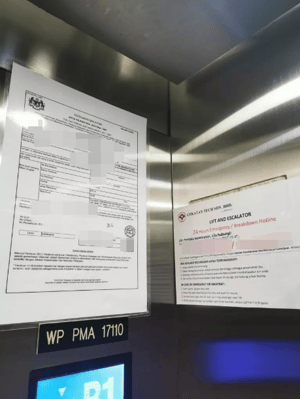
-
Customer door (residential) or company logo (non-residential)
Invalid Proof
-
Blurry pictures of location
Example:
%20(1)-1.png?width=300&height=398&name=image%20(3)%20(1)-1.png)
-
Zoomed in / Unclear Picture of delivered item
Example:
%20(1)-1.png?width=300&height=323&name=image%20(4)%20(1)-1.png)
-
Non-Related Pictures (no sign of actual delivered items)
Example:
%20(1)-1.png?width=300&height=348&name=image%20(5)%20(1)-1.png)
-
Selfie
Example:

-
Covering the camera / Blank screen
Example:
%20(1)-1.png?width=300&height=327&name=image%20(6)%20(1)-1.png)

The driver may choose to upload a legitimate signature from the customer or take Proof Of Delivery pictures.
Yes, a clear picture of delivered item (s) in a well lit area, during the unloading process is required.
An indication of the customer’s drop-off location must ALWAYS be clearly visible:
-
If you are delivering to a residential area, the customer’s flat or unit number should appear in the picture
-
If the flat or unit number is not available, you can take the picture with the lift document containing the building address
-
If the lift document does not contain the building address, you may hold the order and take a picture with the customer’s door in the background
-
If you are delivering to a non-residential area or any building where you cannot go further than the reception, you can take the picture with the identifiable logo (e.g hotel name) in the background
-
Pictures that do not contain any clear indication of the drop-off location might not be accepted as a valid Proof of Delivery
Please abstain from taking any pictures of customers' faces or the interior of their houses.
Kindly follow a step-by-step guide to provide your proof of delivery on the Lalamove Application
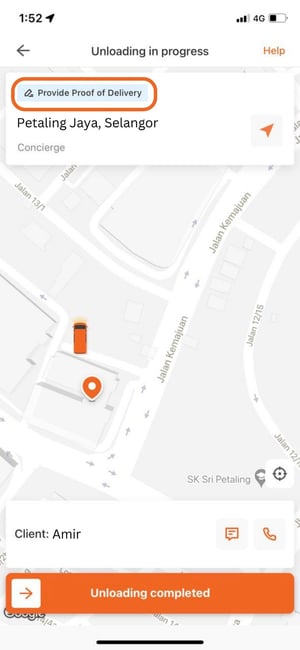
A small pop-up will appear on the top-right corner to indicate that you will need to submit proof of delivery upon order completion
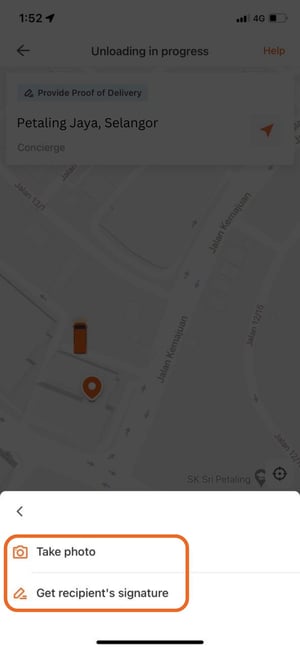
Click either the two options to upload your proof of delivery
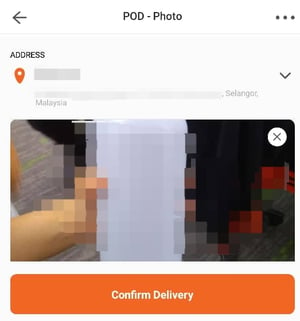
Upload your photo that you have taken from your camera
It's probably because the Users may have not enabled the Proof of Delivery feature in their app before placing an order.
For users: Kindly enable the Proof of Delivery feature in your Settings
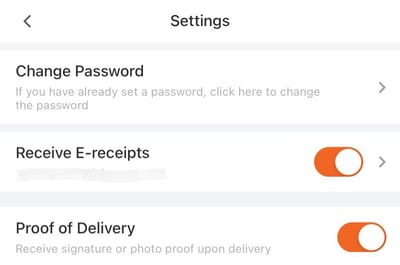
Follow the steps to place an order:
1. Input the address for pick up and drop off.
You may choose to make it as an immediate order or a scheduled order based on your needs:
- Immediate order: The driver partner will pick up the delivery in 30 minutes
- Scheduled order: You may select the pick-up time which is from 30 minutes up to 30 days
If you need to add multiple stops, simply click on the "+ Add Stop" button to add a stop. You may add up to 20 stops within the same order.
2. Select the vehicle type
Evaluate the size of your delivery, and select the vehicle type your want.
If you are unsure of the capacity of each vehicle type, click on the information button on the top right corner for the details.
3. Select any additional service
You may also request add-on services (such as adding a Lalabag etc) based on your needs.
4. Add in any reference and confirm the booking.
If there are any reference information you may want to provide to the driver partner, you may add it on the next page! Confirm the contact information and select your payment method. If you have a coupon and discount code, you may also add it there.
Mobile
To schedule an order, simply click on the "Pick-up time" on order placing page and select "Later". You will then be able to select the pick-up time from 30 minutes after up to 30 days aways.
Web
To schedule an order, simply click on the “Scheduled" button after inputting the order details. You will then be able to select the pick-up time from 30 minutes after up to 30 days away.
Simply click on the "+ Add Stop" button to add additional dropoff locations. You may add up to 20 locations in one order.
You may also drag and rearrange the sequence of the dropoff locations based on your needs!
If you have a favourite saved in your account, you may request your favourite driver to pick up your order first. However, if none of your favourite drivers is online or available, your order may be picked up by another driver.
Mobile
On "Add more details" page, turn on the "Favourite drivers first" button and your order will be seen by your favourite driver first.
Web
Check the "Assign to favourite driver only" in the "Notes to driver section" under the notes text field.
Once you are matched with a driver, you will be able to see the details of the driver. Your driver will also contact you via phone call to confirm the confirmation.
Should you want to reach out to the driver again, you may also contact them via the app in the order details.
Mobile
Underneath the driver details you may click on the "Chat" or "Call" button to use the in-app chat to chat with the driver or call the driver directly.
Web
You may chat with the driver directly. You may also refer to the driver's phone number listed in the Order Details panel and contact the driver via your phone.
Once an order has been successfully matched, you will be able to see an estimated arrival time on the map. Once the driver has picked up your delivery, the time listed will be the estimated arrival time to the drop off location.
Please note that the time listed is only for reference and may be changed due to unforeseeable reasons such as traffic and weather issues.
You will be able to check the location of the driver via the order page. You may see where your driver is in real time and get notified instantly when the delivery has been completed.
You can even send the tracking information to your customer by clicking the share button on the order page, so they know the delivery status and the estimated time of arrival.
Each status shows the status of the delivery in real time. Some of the statues that may appear on your order are:
On the mobile app
Finding a driver: We are currently matching a driver for your order
Awaiting Driver: Your order has been matched with a driver and the driver is heading to pick up point
In transit: The driver has arrived at the pick up point
Delivering: The driver has arrived at the drop off point
Confirming Bill: Driver has finished unloading and is confirming the final bill
Settle Bill: The driver has sent the final bill
Completed: The delivery has been completed and payment has been settled
Cancelled: Your order is cancelled
On the web app
Matching: We are currently matching a driver for your order
Ongoing: Your order has been matched with a driver and the driver is heading to pick up point
Picked up: The driver has picked up the item and is heading to the drop off point
Confirming Bill: Driver has finished unloading and is confirming the final bill
Settle Bill: The driver has sent the final bill and is pending the payment from customer
Completed: The delivery has been completed and payment has been settled
Cancelled: Your order is cancelled"
You may share the order with the recipient at the order page. Simply click on the "Share" button on the order page and the recipient may receive real time tracking of the delivery.
You may share the order with the recipient at the order page.
Mobile
Simply click on the "Share" button on the order page, and the recipient may receive real-time tracking of the delivery.
Web
Simply click on the "Track Order" button on the order page, and the recipient may receive real-time tracking of the delivery.
Select "Door-To-Door Service". The driver and helper(s) (if selected) will load and unload items to and fro the premises.
We care about your delivery experience, after the order has been completed, you will be prompted to rate the driver. If you would like to rate driver at a later time, simply just go back to the order details page on the app or the order details panel on the website.
If you would like to rate driver at a later time, simply just go back to the order details page on the app or the order details panel on the website and click on the pencil icon next to the rating.
Simply go on to "Settings" and enable the "Enable digital signature" button. Once enabled, the delivery would require the recipient to sign after receipt
If you would like to check on the photos uploaded by the driver, click on the order details page on the app or the order details panel on the website. You will be able to see picture uploaded under the Drop Off location.
To edit an order, click the icon at the top right corner of the order page and select 'Edit order' from the menu on the app or the edit icon under the route section on the web.
You may edit the drop-off location, recipient details, and notes to the driver. Price changes will be subject to location updates. Please note that you are only allowed to edit once
To change the driver, you may simply click on the icon on the top right corner of the order page on the app or under the driver card in the web, and click "Find a new driver". Once unassigned, your order will be made available for other drivers to deliver.
Please note that you are only able to unassign the driver once for each order.
For orders that are not yet matched with a driver, you will be able to cancel the order anytime by clicking ""Cancel Order"" on the order page via the button on the top right corner in the app (bottom right corner for website).
For immediate orders that have been matched with a driver, you may cancel your order up to 20 minutes since the match.
For scheduled orders, you may cancel up to 45 minutes before the scheduled pick up time after it has been matched.
If you wish to cancel the order after the 20 minute period, please contact our Customer Service Team to do so. Please note that cancellation fees may be applied after this timeframe.
If the delivery has been confirmed by the driver and a cancellation is made while the driver is on the way to the location or when the driver has already reached the location, the following cancellation fees apply:
Motorcycle: RM 5
Car: RM 8 (RM 6 – Penang, Johor, Malacca and Kuching)
4 x 4: RM 10
Van 7ft/9ft : RM 20
Small Lorry: RM 30
Medium Lorry: RM 50
Large Lorry: RM 50
You can only cancel your order within the grace period. If you wish to cancel your order after that, please contact our Customer Service Team for assistance. Please note that cancellation fees may be applied.
Grace period:
Immediate Orders: 20 minutes after matched with a driver.
Scheduled Orders: 45 minutes before scheduled pickup time.
You can only edit your order before the driver has arrived at the pick up location. If you wish to edit your order after that, please contact our Customer Service Team for assistance.
When selecting your vehicle, you will be able to see the additional services you can request and the cost associated next to it.
Parking and toll charges shall be claimed on an actual cost basis and shall be mutually agreed on with the Users.
The fare of service is based on multiple factors such as traffic situation, order volume, availability of driver partners, applicable tolls, surcharges and so on. Hence the total fare of the service may vary. The fare displayed at the time of the request may not be the same if there is a change to order details
You can find a simple guide here and more detailed pricing information here.
Peak Hours Surcharge will be added to increase the chance of your order being matched during peak hours. Lalamove will evaluate the on-going demand and supply and implement this surcharge. It will be automatically reflected in your bill.
Pay the driver the exact amount in cash after the completion of the order, or go cashless with your Lalamove e-wallet for an easy and fuss-free transaction!
To use your Lalamove wallet, simply change your payment method to "Online Payment" and place an order. You will be redirected to the page to select your preferred online payment method with the Lalamove wallet.
Visit the Wallet section on your account and click "Top Up". You may then select one of the top up plans listed on the top-up screen.
You can select your payment method at the payment page when placing the order. You can change the method for each order according to your liking!
We are sorry to inform you that Lalamove Credit is non-refundable.
Activate the "Receive E-receipts" function under your settings to get an e-receipt for each order. Key in your email address to opt-in. To obtain e-receipts of specific orders, click "Get Receipt" at the bottom of the order details page. You can choose to resend the receipt or download a PDF version.
To obtain e-receipts of specific orders, click "Get Receipt" at the bottom of the order details page. You can choose to resend the receipt or download its PDF version.
Should you still be unable to receive the receipt, you may contact our Customer Service Team for further assistance
Yes, starting 1 July 2025, all transactions on Lalamove will be issued with e-Invoices in compliance with the Malaysian Government’s MyInvois requirement.
Lalamove users can begin entering their tax identification details via the Lalamove Web App from 20 June 2025. This step is required in order to retrieve e-Invoices for any transactions from 1 July onwards.
Please note:
-
e-Invoices are only available via the Lalamove Web App.
-
To receive your e-Invoice, you must provide your tax identification details in the Web App.
-
Once submitted, you can download your e-Invoice from your transaction history.
Lalamove will only generate and issue e-Invoices if all required information has been correctly provided. For more information or assistance, please get in touch with our Customer Service team.
If your funds are deducted but the balance is not reflected in your Lalamove Wallet, please wait for 24 hours as different payment channels have varying lead times.
If the balance is still not reflected in your wallet after 24 hours, please contact our Customer Service Team and prepare the payment record as proof of top-up. Our team will be able to assist you in the verification and troubleshooting.
You may add a coupon at the payment page by entering the coupon code at the "Add coupon" section. Once the coupon has been applied, the relevant amount will be discounted from your order.
Alternatively, you may also add a coupon for future use by going to the "Wallet" page, click "Coupons" and adding your coupon there. You may also view all your coupons on this page.
We are sorry that we may not be able to find you a driver at the soonest. It could be due to no driver available around your area or all drivers are busy with their orders.
Try adding in a priority fee to encourage drivers to pick up your order earlier.
If you are unable to find your address while searching for it, you may click the "Wrong or missing location?" button to report the missing location. Our team will review and take the necessary actions to fix this.
If you face any unforeseen issues with the ongoing delivery and are unable to settle any dispute with the driver, please talk to our Customer Service Team.
If your order is still not completed, please contact the driver first and ask for an update on the delivery status. If you are unable to contact the driver or there are other issues, you may contact our Customer Service Team.
We are sorry that your experience with us was not up to your expectations. Please contact our Customer Service Team for further assistance.
We are sorry that your experience on our platform was not up to your expectation. Please kindly provide us with relevant proof for our further investigation.
If you are a corporate customer, you might be eligible to Goods Protection and claim for your delivery goods. Learn more about how to claim.
Drivers may deviate from the suggested route if there are unforeseen traffic situations. If you suspect that the driver is not heading towards the drop off point, please contact the driver to reconfirm. Should you require further assistance, please reach out to our Customer Service Team.
You may contact the driver via the in-app feature or by a phone call.
If your driver is unresponsive and you want to change the driver, click on the icon on the top right corner of the order page and click "Find a new driver". Once unassigned, your order will be made available to other drivers.
If you need to contact the driver but unreachable, please contact our Customer Service Team for further assistance.
The charge in the bill of the order page should be final. If there are any additional charges that were not agreed by both parties, please contact our Customer Service Team for further assistance.
Driver usually contacts recipient upon arrival to confirm drop-off. Please pay attention to calls when the delivery is in progress. If the driver is unable to drop-off, please contact the driver to provide guidance. Should you need additional assistance, please contact our customer service team.
Qualified corporate customers are eligible to claim for damaged or lost goods within 7 days of delivery completion.
Find out more about our Goods Protection policy, and terms and conditions. For further inquiries, please contact your account manager.
If you have forgotten your password, simply click the "Forgot password" button and input your phone number that is registered to your account. We will send you an SMS or give you a call to verify and update your password.
To change your password, go to Settings and click change password. Follow the steps according to the prompts.
Click on your profile picture at the top left. Under your profile setting, you will be able to change your phone number after verification.
For Android, you may turn on/off notifications on the device settings page.
For iOS, you may turn on/off notifications on the App settings page.
However, we highly recommend that you keep the notification active so that you will not miss out on any order updates or any promotions we may have.
Simply go to "Settings" and click Language. You may switch to the language that is available for your region.
Simply click the "Don't have an account?" button on the sign-in page and you may register an account with your mobile.
Alternatively, you may also register an account with your Facebook, Google or Apple account by clicking the icon on the login page. You will be directed to the registration procedures.
We do not deliver passengers or pets. We do not deliver chemicals, unsecured flammable objects or items which could endanger the safety and well-being of our driver-partners. Please get in touch with us should you have any queries on whether the items you wish to deliver are allowed.
Please visit our list for more details on prohibited items.
The size limit varies depending on the vehicle type you chose!
Please visit our pricing page for the details on the size limits of goods according to each vehicle.
Lalamove is an on-demand same day delivery platform that lets users place orders via our app or website. Drivers are able to join as a part-time driver on the platform.
The amount you are able to earn on Lalamove platform is dependant on the orders you fulfill. The more orders you fulfill, the more earnings you will get.
No, you can only become a ride hailing driver if you are already an existing Delivery Partner.
Please ensure that you're registered as a Lalamove Delivery Partner first. Then, click the "Want to take Ride orders?" and proceed to register as a e-hailing driver.
You are able to diversify and maximise your earning potentials
Currently, the Lalamove Ride service operates in selected areas within Klang Valley. Please refer to our app for precise locations.
Lalamove Ride offers services with Sedans, SUVs, and MPVs.
Sedan: Up to 4 passengers
SUV: Up to 5 passengers
MPV: Up to 6 passengers
Only applicable to issues encountered by Lalamove drivers during delivery or ride-hailing services.
To select an order using the Lalamove app:
1. Click the Pick Up icon.
2. Confirm Working mode is turned on.
3. Confirm if you have no pending or picked up orders.
4. Pick up an order.
The fare of service is based on multiple factors such as traffic situation, order volume, availability of delivery partners, surcharges and so on. Hence the total fare of the service may vary. The fare displayed at the time of the request may not be the same if there is a change to order details.
Once you've accepted the order, you’ll be able to see the customer’s address and contact number.
You can view the phone number of the customer by clicking on the phone icon. If you click on the icon, your phone will automatically place a call to the customer. You can also reach out to the customer via text in the app.
Try uninstalling and reinstalling the application. Then login into your account as you normally would. If the issue persists, please contact our Customer Service team for assistance.
Click on ”Records” and filter the status of the jobs that you're looking for; i.e. Ongoing, Picked-Up, Completed or Cancelled.
Delivery time will follow the order stated on the App. You are required to complete an order depending on your vehicle type.
Please contact our Customer Service team for assistance.
You are strongly advised not to cancel orders unless absolutely necessary (eg. Car breakdown / accidents). You can cancel the order in the driver app within the grace period, after the grace period. You will have to contact our Customer Service team for assistance. Please call the user immediately before cancelling the booking.
If you regularly cancel successive trips or orders, your experience on the Lalamove Platform may be affected.
Please contact our Customer Service team for assistance.
Please contact the user via call or in-app chat. If user is not reachable, please contact our Customer Service team for assistance.
Please contact our Customer Service team for assistance.
If you can't find the pick up/drop off point, please contact the sender/recipient for clarification.
Please try to contact the user again via call or in-app chat. Contact our Customer Service team for assistance.
Please contact our Customer Service team for assistance.
Please contact the user and discuss how to return it to the user. If user is not reachable, please contact our Customer Service team for assistance.
If user chose wrong vehicle/service, please advise user to cancel the order and book with the right vehicle/service. If user refuse to do it, you can also cancel the order and state the reason as user responsibility wrong vehicle/service. Contact our Customer Service team for cancelling after the grace period.
Please advise user to self-edit the order if it the order status still on the way to pick up location. The order details and fare will be automatically changed. If user want to edit the order after you arrived at the pick up/drop off point, please contact us through live chat to edit the order.
As your safety is our priority, if the user being rude or abusive, we suggest you to remain quiet and professional. Please try to avoid engage with them and finish the order accordingly.
However, if the user keep insulting you or being violent and your safety is threatened, please remember your safety comes first.
You can proceed to cancel the order and contact us if you need any assistance. Report to the local authority if necessary.
Please contact our Customer Service team for assistance.
Please encourage passengers to cancel the booking and rebook, indicating that too many passengers or luggage as the reason. Please contact our Customer Service team for assistance if necessary.
Yes, your data is safe with us as your documents will be protected under the Personal Data Protection Act (PDPA). You may refer to our website regarding our Privacy Policy for more in.
No, you are not allowed to bring anyone else other than the passengers
Follow speed restrictions, respect traffic signs, utilize hands-free equipment and make sure to use seatbelts. Avoid driving long hours. If an accident occurs, inform the police and communicate with us directly via our live chat feature.
1. Select the 'Help' option, which is situated in the upper right corner of your screen.
2. Select 'Get Emergency Help'.
3. Initiate the emergency call by sliding your screen to dial emergency hotline
4. SMS will be sent to your registered emergency contacts informing them of your situation at the same time.
5. Additionally, Lalamove's customer service team will be alerted and will reach out to you promptly.
If you need to report an issue related to assault, harassment, or abuse, you can reach out to us directly using our live chat service. Please reach out to local emergency service for serious matter.
To report a safety issue, you can communicate with us directly via our live chat feature. Please reach out to local emergency service for serious matter.
Don't accept or deliver illegal or dangerous items, even if requested. You can file a police report and connect with us directly through our live chat service to cancel the order.
Each account can only linked up with one vehicle
Click here to attend the virtual training: {https://form.jotform.com/241450989593066}
You are required to submit a valid E-Hailing PSV License, E-Hailing Insurance, Vehicle Grant, Vehicle Insurance Cover Note
You will need to own a vehicle not older than 15 years old, you are a Malaysian aged 21 years and above, you have a valid driving license with Public Service Vehicle (PSV), you own a smartphone and have passed a criminal background check.
Click on “My Wallet” and “Bank Info”. Fill in your bank account number, full name and bank name and click “Save”. A message will prompt you to fill in your Lalamove password, NOT your bank password. Click “Confirm”.
Once you’ve saved your bank details, click on “My Wallet” and “Cash-Out”. Enter your withdrawal amount and click “Confirm”. The money will be transferred to your bank account accordingly.
Follow the steps to place an order:
1. Input the address for pick up and drop off.
You may choose to make it as an immediate order or a scheduled order based on your needs:
- Immediate order: The delivery partner will arrive in 30 minutes
If you need to add multiple stops, simply click on the ""+ Add Stop"" button to add a stop. You may add up to 5 stops within the same order.
2. Select 'Car' as your vehicle type
3. Add in any reference and confirm the booking.
If there are any reference information you may want to provide to the ride partner, you may add it on the next page! Confirm the contact information and select your payment method. If you have a coupon and discount code, you may also add it there.
Simply click on the ""+ Add Stop"" button to add additional dropoff locations. You may add up to 5 locations in one order.
You may also drag and rearrange the sequence of the dropoff locations based on your needs!
If you have a favourite saved in your account, you may request your favourite driver to pick up your order first. However, if none of your favourite drivers is online or available, your order may be picked up by another driver.
On "Add more details" page, turn on the "Favourite drivers first" button and your order will be seen by your favourite driver first.
Once you are matched with a driver, you will be able to see the details of the driver. Your driver will also contact you via phone call to confirm the confirmation.
Should you want to reach out to the driver again, you may also contact them via the app in the order details.
Underneath the driver details you may click on the "Chat" or "Call" button to use the in-app chat to chat with the driver or call the driver directly.
We care about your ride experience. After the order has been completed, you will be prompted to rate the driver. If you would like to rate driver at a later time, simply just go back to the order details page on the app.
If you would like to rate driver at a later time, simply just go back to the order details page on the app and click on the pencil icon next to the rating.
You will be able to check the location of the driver via the order page. You can see where your driver is in real-time and get notified instantly when the order has been completed.
You can also send the tracking information by clicking the share button on the order page, so recipients know the order status and the estimated time of arrival.
Each status shows the status of the delivery in real time. Some of the statues that may appear on your order are:
Finding a driver -> we are currently matching a driver for your order
Awaiting driver -> Your order has been matched with a driver and the driver is heading to the pickup point
Driver arrived -> Driver has arriver at the pickup up point. Ready to take to you to your destination
In Transit -> The driver is on the way to drop-off point
Completed -> The order has been completed and payment has been settled
Cancelled -> Your order is cancelled
Once an order has been successfully matched, you will be able to see an estimated arrival time on the map. Once the driver has picked up the passenger, the time listed will be the estimated arrival time to the drop off location.
Please note that the time listed is only for reference and may be changed due to unforeseeable reasons such as traffic and weather issues.
Waiting fees and cancellation fees are not applicable for ride orders.
Users and drivers are not allowed to bring their pets along.
You can select your payment method at the payment page when placing the order. You can change the method for each order according to your liking!
Pay the driver the exact amount in cash after the completion of order, or go cashless with your Lalamove e-wallet for an easy and fuss-free transaction!
Parking or toll charges shall be claimed on an actual cost basis and shall be mutually agreed on with the Users.
To use your Lalamove wallet, simply change your payment method to "Online Payment" and place an order. You will then be redirected to the page to select your preferred online payment method using the Lalamove wallet.
Visit the Wallet section on your account and click "Top Up". You may then select one of the top up plans listed on the top-up screen.
If your funds are deducted but the balance is not reflected in your Lalamove Wallet, please wait for 24 hours as different payment channels have varying lead times.
If the balance is still not reflected in your wallet after 24 hours, please contact our Customer Service Team and prepare the payment record as proof of top-up. Our team will be able to assist you in the verification and troubleshooting.
We are sorry to inform that Lalamove Credit are non refundable.
Activate the "Receive E-receipts" function under your settings to get an e-receipt for each order. Key in your email address to opt-in. To obtain e-receipts of specific orders, click "Get Receipt" at the bottom of the order details page. You can choose to resend the receipt or download a PDF version.
To obtain e-receipts of specific orders, click "Get Receipt" at the bottom of the order details page. You can choose to resend the receipt, or download its PDF version.
Should you still unable to receive the receipt, you may contact our Customer Service Team for further assistance
You will need to activate the "Receive E-receipts" function under your setting page in order to get the e-receipts for each order. Kindly put in your email address to opt in to get the e-receipts.
You may add a coupon at the payment page by entering the coupon code at the "Add coupon" section. Once the coupon has been applied, the relevant amount will be discounted from your order.
Alternatively, you may also add a coupon for future use by going to the "Wallet" page, click "Coupons" and adding your coupon there. You may also view all your coupons on this page.
We are sorry that we may not be able to find you a driver at the soonest, it could be due to no driver available around your area or all drivers are busy with their orders.
Try adding in priority fee to encourage drivers to pick up your order earlier.
You may contact the driver via the in-app feature or by a phone call.
If your driver is unresponsive and you want to change the driver, click on the icon on the top right corner of the order page and click "Find a new driver". Once unassigned, your order will be made available to other drivers.
Once an order has been successfully matched, you will be able to see an estimated arrival time on the map. Once the driver has picked up the passenger, the time listed will be the estimated arrival time to the drop off location.
Please note that the time listed is only for reference and may be changed due to unforeseeable reasons such as traffic and weather issues.
Drivers may deviate from the suggested route if there are unforeseen traffic situations. If you suspect that the driver is not heading towards the drop off point, please communicate with the driver to reconfirm. Should you require further assistance, please reach out to your Customer Service Team.
If you face any unforeseen issues with the ongoing order and are unable to settle with the driver, please talk to our Customer Service Team.
We are sorry that your experience on our platform was not up to your expectation. Please contact our Customer Service Team for further assistance.
If you are unable to find your address while searching for it, you may click the "Wrong or missing location?" button to report the missing location. Our team will review and take the necessary actions to fix this.
You can only cancel your order within the grace period. If you wish to cancel your order after that, please contact our Customer Service Team for assistance.
Please contact our Customer Service Team for assistance.
If you have forgotten your password, simply click on the "Forgot password" button and input your phone number on your registered account. We will then send you a SMS or a call for your to verify and update your password
To change your password, go to Settings and click change password. Follow the steps according to the prompts.
Click on your profile picture at the top left. Under your profile setting, you will be able to change your phone number after verification
Simply click the "Don't have an account?" button on the sign-in page and you may register an account with your mobile.
Alternatively, you may also register an account with your Facebook, Google or Apple account by clicking the icon on the login page. You will be directed to the registration procedures.
Lalamove operates 24/7 to best serve your needs. We specialise in instant & scheduled courier and ride service, matching you with nearby drivers in just a matter of seconds.
For Android, you may turn on/off in the device settings page
For iOS, you may turn on/off in App settings page
However, we high recommend that you keep the notification open to not miss out any updates on the orders or any promotions we may have.
Simply go to "Settings" and click Language. You may switch to the language that is available for your region.
Fleet Management is Lalamove’s new platform for Fleet owners to register and manage their vehicles and drivers all in one place. With features exclusive to Fleets, owners can get more visibility of their team’s daily activities. The Fleet Management portal is also used alongside the Lalamove Driver App.
Fleet owners can register for the portal by completing the above registration form. Upon submission, our team will contact the Fleet owner to follow up on the next steps. Once the application is approved, the Fleet owner will be notified via SMS with login credentials and they can begin registering vehicles and drivers.
Here is a list of requirements you will need when joining:
Fleet Requirements:
- Fleet Owners must have a minimum size of 3 vehicles and 3 drivers in their Fleet
Required Information:
- Valid Name of Fleet Owner or Manager
- Valid Local Phone Number of Fleet Owner or Manager
- City of Operation
- Type of Vehicles in the Fleet
- Estimated Driver Count in the Fleet
- Estimated Vehicle Count in the Fleet
Please note that other documents may be requested based on local market requirements
Yes. As each driver will have their own account in the Driver app, Fleet owners will need to initiate the registration process for each driver from the portal, followed by information that needs to be filled in by the Driver such as personal information and documentation. Once the driver's account has been approved, they will automatically be linked to the Fleet.
Yes. The Fleet Management portal works alongside the Lalamove Driver App
Existing Lalamove drivers can join a Fleet but they will need to first be off-boarded before they are allowed to register as a Fleet driver. Please contact Jack at +60172459211 (Call or WhatsApp) to proceed
Fleet owners can register their vehicles in the portal. In Lalamove Fleet Management, vehicle registration is separate from driver management, meaning that you can register as many vehicles as you want even if the number is more than the available drivers.
Lalamove Fleet offers more functions and features tailored to Fleet owner's operational needs:
- Fleet vehicles can be registered without having a driver attached.
- Fleet owners can view and manage both vehicles and drivers all in one place.
- Fleet owners can optimize vehicle usage by instantly updating driver and vehicle pairing whenever necessary
- Fleet owners will be able to have more visibility on their Fleet operations
- The Fleet will be able to earn extra income by completing orders in the Lalamove Driver App.
Vehicles registered under the Fleet are shared and can be used by any driver with the correct vehicle type registration. Though at any given point, one vehicle can only be assigned to one driver. In the case when a vehicle is unavailable, Fleet owners can assign drivers another vehicle to avoid operational hiccups.
Here is a list of relevant vehicle documents and photos that will be requested upon registration:
- Vehicle Brand & Model
- Vehicle License Plate Number
- Manufacturing Year of Vehicle
- Photos of Vehicle
Please note that other documents may be requested for verification purposes.
If you have any further questions please contact Jack at +60172459211 (Call or WhatsApp) for additional support.
After creating a new driver invitation, the driver should receive an SMS to complete the next registration steps. Fleet owners can also choose to click on the 3-dots menu to copy the invitation link and share with the respective driver. Fleet owners can monitor the registration progress and status of individual drivers in the Driver List section of the portal.
Vehicle type indicates the category of vehicles that a specific driver is able to operate (i.e. Van, Truck, etc.). During the driver registration stage, drivers will be asked to provide supporting documents based on the vehicle type selected (i.e. license).
At the moment, we only support one vehicle type per driver. However, multiple vehicle types per driver will be available shortly.
Here is a list of relevant driver documents that will be requested upon registration:
- Local Identification Card
- Goods Driving License (GDL)
- Driving License
Please reach out to Jack at +60172459211 (Call or WhatsApp) for more details.
Our team at Lalamove will review each driver application and Fleet owners will be notified on the results via SMS.
Yes. We understand that there can be many drivers and vehicles under a fleet. You can go to the Driver List on the Fleet portal and pair your drivers to the vehicles you want them assigned to (as long as they are under the same vehicle type).
When changing a driver's vehicle, first ensure that the driver appears as "off duty" in the Driver app, then they will appear on the Driver List in the Fleet portal as "off duty". From this, you can then pair or unpair drivers from vehicles, as long as they do not have an ongoing order.
Each driver can be paired to any verified vehicles that are within their registered vehicle type.
For example, a drivers who is registered and verified for a vans will be able to see a list of vans in the "Select Vehicle List". Other types of verified vehicles (i.e. Trucks) will not appear in the list.
Drivers who have an ongoing order and / or is marked as "On Duty" cannot have their vehicles removed until they complete their order mark themselves as "Off Duty".
Only verified vehicles with that driver's vehicle type will appear in the pairing list. If your vehicles still appear in the "Pending" tab on Vehicle List, they are not ready for pairing.
As drivers will need to first mark themselves as "Off Duty" in the Driver app before any vehicle change can be updated, it is recommended to notify your drivers beforehand in order to ensure a smooth transition. A pop-up and push notification will soon be available in the Driver app where drivers will be notified every time a vehicle is assigned or removed, so that they are aware of the change.
Platform Account refers to the account you registered when you first joined as users with Lalamove. Program Account refers to the account you registered when Lalamove users agree to join as members of Lalamove Rewards.
No. Follow the below simple steps and you can join Lalamove Rewards:
1) Login to the ‘Rewards’ page through either Lalamove Mobile App or Web App
2) Read and accept the Terms and Conditions of Lalamove Rewards
3) Click ‘Join Now’
You can now start earning LalaPoints.
No. Just login to the Lalamove Mobile App or Web App, read and accept Lalamove Rewards Terms and Conditions in the ‘Rewards’ page. You can now start earning LalaPoints.
Yes. You can login to the ‘Rewards’ page through our Lalamove Web App by using a computer or laptop to earn and redeem LalaPoints.
You must be at least the age of 18 to join the Lalamove Rewards.
The program is free to join. No need to pay for any admission fee.
At present, Lalamove Rewards is only applicable to Malaysia and you can earn LalaPoints only if you complete orders by a registered Malaysian mobile phone number. Orders made in other countries are not able to earn points under the same account.
We have a very strict policy on privacy, and your personal details are treated with the utmost confidentiality. Our Terms & Conditions and Privacy Policy outline why we need your personal information and how we will use it, please visit our website www.lalamove.com/privacy-policy for details.
You can chat with us via Live Chat.
“Reward” is the overall term for a cash coupon, any discount offer or item available in the Lalamove Rewards catalogues (for example, cash vouchers and physical gift)
Either tap the rewards button in the Lalamove Mobile App or Web App or scroll through the rewards that show on the App. You can also filter your rewards by category – just select the relevant category to see all the rewards under that category.
Validity periods for rewards vary. Each reward is subject to its terms & conditions, which you’ll see in the offer details before redeeming your LalaPoints.
In the Lalamove Mobile App or Web App, in the ‘Rewards’ page, you can view your LalaPoints balance. By clicking on the LalaPoints balance, you will be able to view your LalaPoints history records.
Each reward is subject to its specific terms & conditions, which you’ll see in the offer details before redeeming your LalaPoints.
No, your entire cash coupon must be used in the purchase, so make sure the purchase price is equivalent to or more than your coupon value. If the purchase price is less, you can still use the cash coupon, but you will forfeit the difference in value.
Yes, every cash coupon has an expiry date which you’ll see in the offer details before redeeming your LalaPoints.
Cash coupons and other rewards should appear in your Lalamove Web App or Mobile App immediately. If you can’t find your cash coupon, please get in touch with us via Live Chat.
Once you have read and accepted Lalamove Rewards Terms and Conditions in the ‘Rewards’ page, you can use your Program account to accumulate LalaPoints. You can earn LalaPoints for every order you place. Upon completion of each order, LalaPoints will be automatically created to your Program Account within 48 hours.
You will earn 1 LalaPoints for every RM1.00 you spent on any completed order. You can also check out our ‘How to Earn LalaPoints’ section on our official website. Please note that additional service fee is not qualified for LalaPoints. See our Lalamove Rewards Program Terms and Conditions for more information.
LalaPoints will expire on a rolling 18 months period, for example, all LalaPoints earned on January 1, 2021 will expire on July 1, 2022 if not redeemed. In addition, if your Lalamove Rewards Program Account is inactive for consecutive 18 months (by inactive, it means that you have not accumulated any LalaPoints for a consecutive of 18 months) Lalamove has the right to cancel your Lalamove Rewards Program Account (with or without notice). You are free to register as Lalamove Rewards members again if you wish to rejoin the program.
No. You could not earn LalaPoints using a corporate account. You can use your personal Lalamove account to place orders to earn LalaPoints.
No, you can only earn LalaPoints when you place an order via Lalamove Mobile App or Web App. Our call centre agent is happy to assist you with how to use it.
Yes but if you place an order with a gift and discount coupon code, you cannot earn LalaPoints for the discounted amount.
No. You can only earn LalaPoints after you have accepted Lalamove Rewards Program Terms and Conditions. We can’t help you to reclaim the LalaPoints if you haven’t done so.
No, you can earn LalaPoints on every completed order.
No, LalaPoints cannot be shared among other members.
No, LalaPoints cannot be exchanged for cash.
When Lalamove processes your refund of an completed order, the LalaPoints relating to that order will automatically be deducted from your Lalamove Rewards Program Account. Lalamove reserves the rights of final decision.
There are few reasons this might happen:
Situation 1: It could be that you forgot to click join and accept the Lalamove Rewards Program Terms and Conditions before placing the order.
Situation 2: Some LalaPoints will only be posted to your Lalamove account according to the offers’ terms and conditions. For example, the eligible redemption period.
Situation 3: If you are a frequent user of Lalamove, please wait to check your LalaPoints balance and transactions as it may take up to 48 hours to show in your Lalamove Rewards Program Account. In some circumstances, there may be a delay in updating your LalaPoints balance, but Lalamove will endeavour to reflect the latest balance as soon as possible.
Situation 4: Some orders are not eligible for earning LalaPoint. Exceptions include cash top ups to your wallets and all additional service fees (except priority fee) like tunnel fees etc.
You can use your LalaPoints to redeem for Lalamove coupons and a whole range of exciting rewards that you’ll be able to see on the ‘Rewards’ page of Lalamove Mobile App and Web App.
If you redeem your LalaPoints online for cash coupons in the Lalamove Mobile App or Web App, you’ll receive your discount coupon code or QR code instantly and can use it straight away with any of our Participating Establishments.
No, the offers we send to you are tailor-made to you only. Other members may not receive the same offer and hence, earn the same amount of LalaPoints as you do.
Check our offers every day at Lalamove Mobile App and Web App and turn on your App notifications to get our most up to date offers.
Watch out for our latest news via https://www.lalamove.com/en-my/, Lalamove Mobile App and the ‘Rewards’ page. We will share news on earning bonus LalaPoints from time to time. Eligible bonus LalaPoints will be automatically credited to your Lalamove account.
No. Once you’ve redeemed your LalaPoints for a reward, it’s non-refundable. Please make sure you read the Lalamove Rewards Program Terms and Conditions and the specific terms and conditions for each particular reward before redeeming your LalaPoints.