
2 Ways To Top-Up Your Lalamove Wallet:
1. In-App Top Up
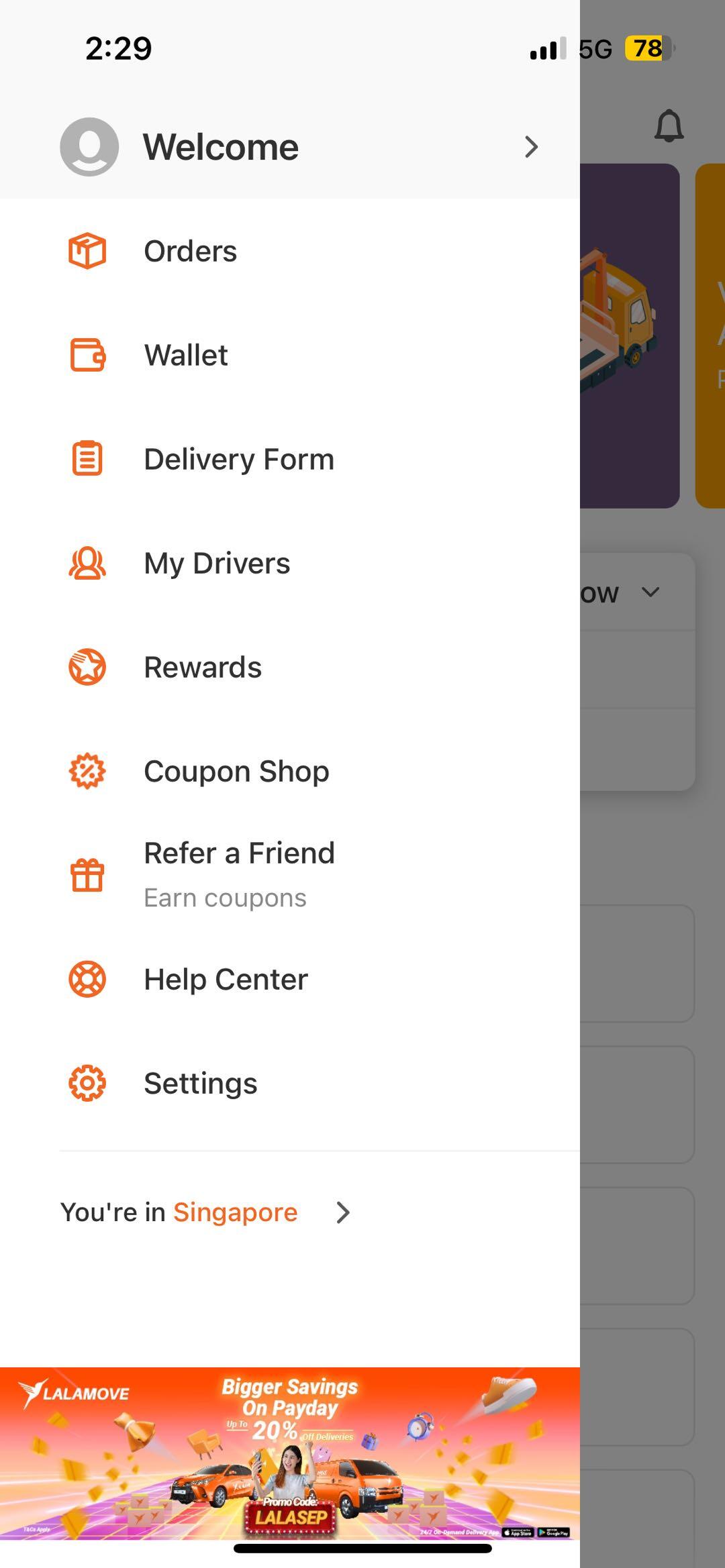
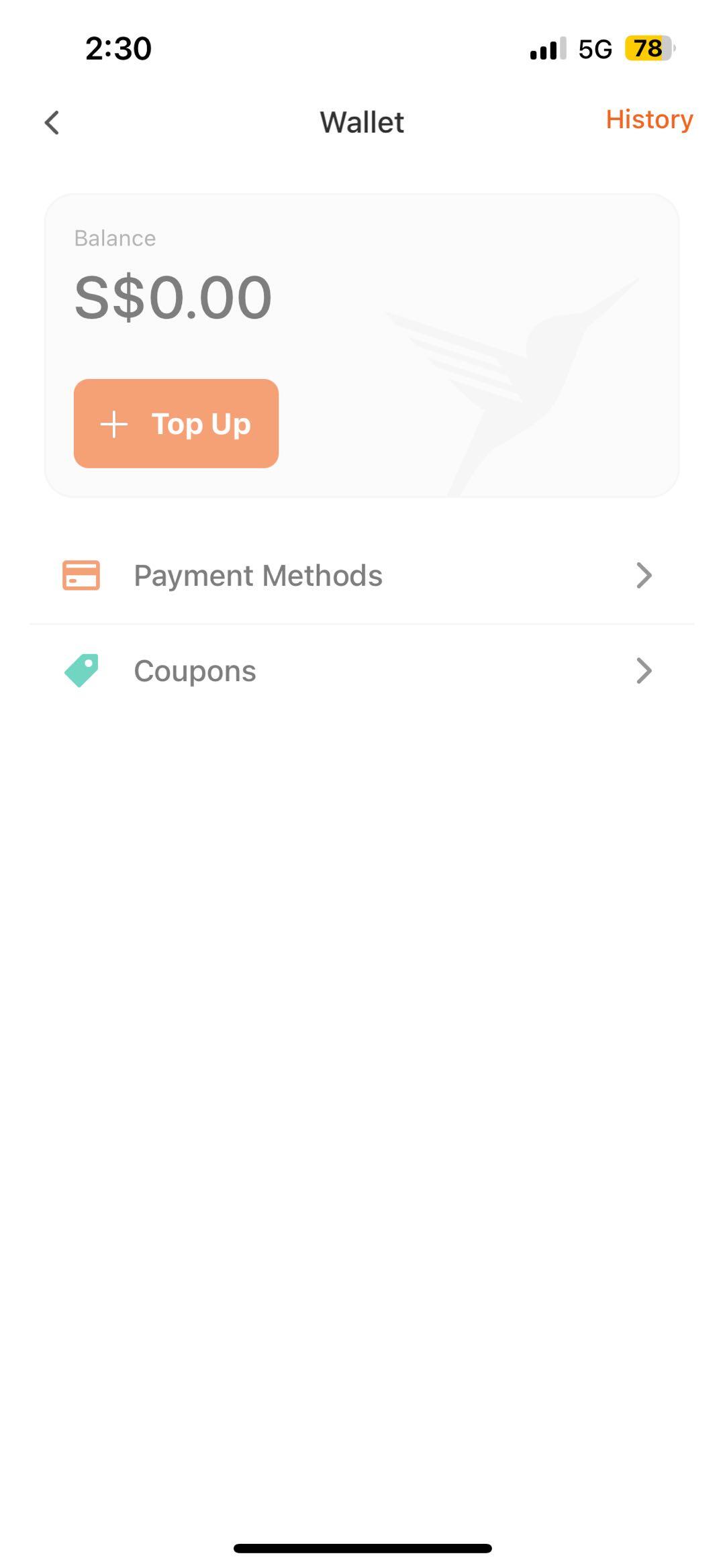
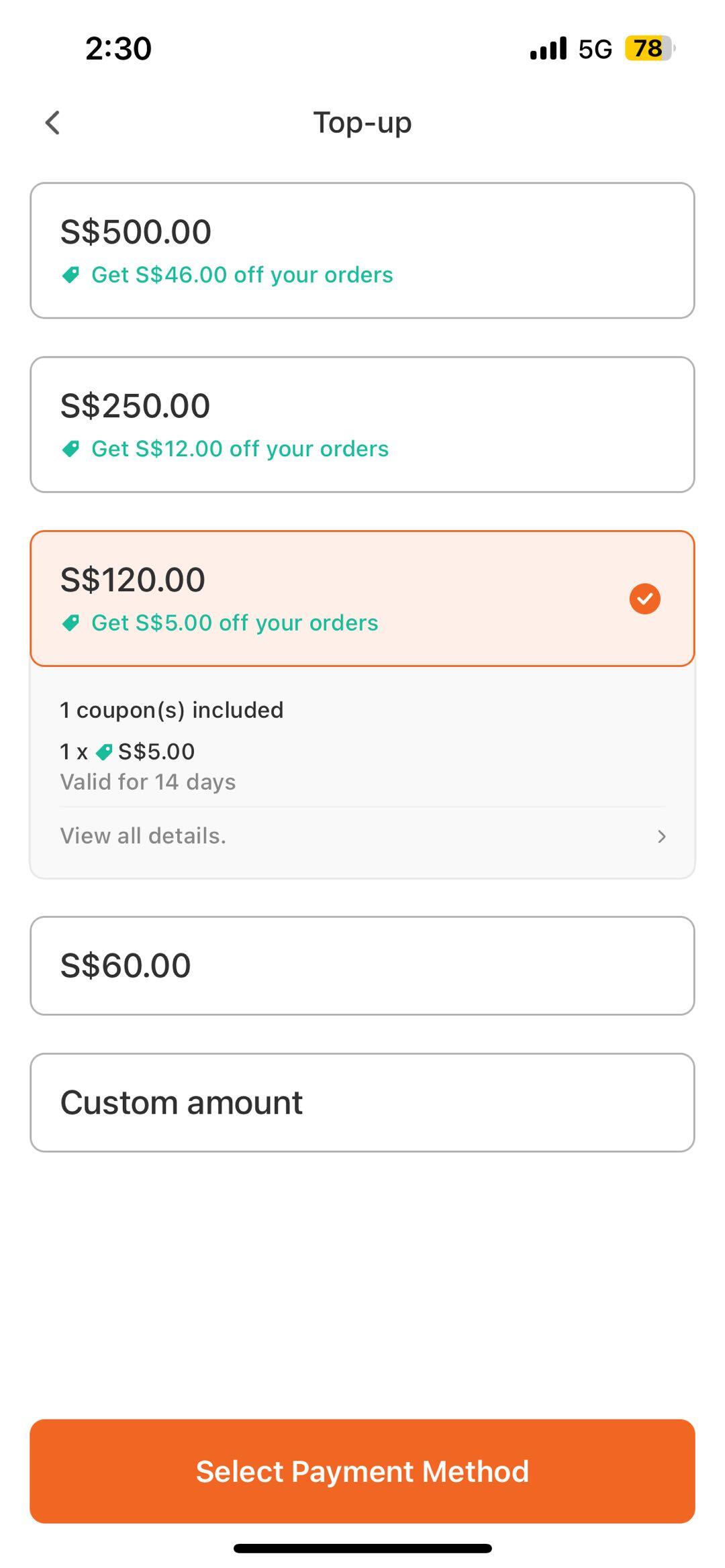
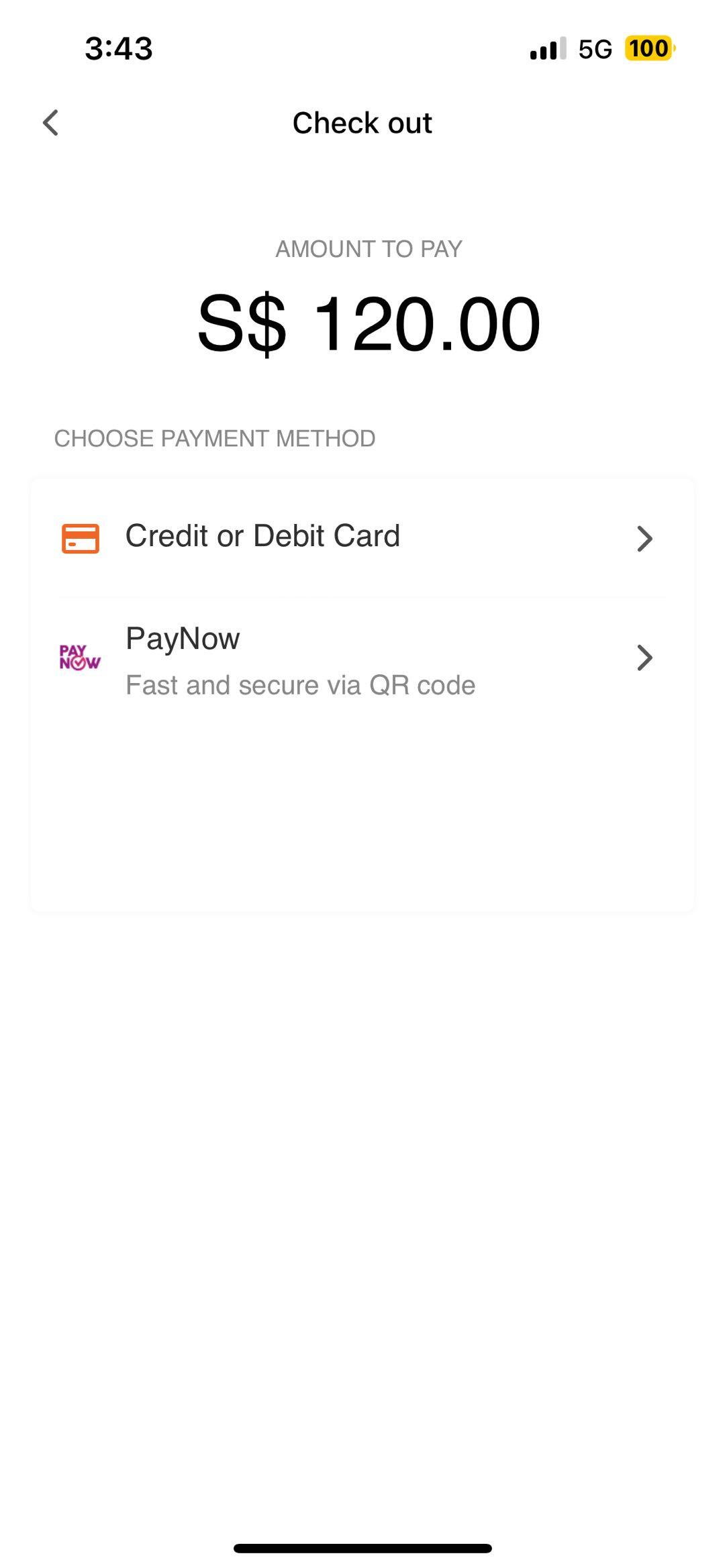
-1.jpg)
|
For PayNow Top-Up: If your top-up is not reflected but your card or bank account has already been charged, it may be due to one of the following reasons: A unique QR code was not generated or used through the Lalamove app for the top-up. Each transaction requires a new, unique QR code generated by the app to be processed successfully. The QR code has expired. Each unique QR code is valid for only 15 minutes after it is generated.
For a step-by-step guide on completing a Lalamove in-app top-up using PayNow, please refer to the guide here.
Need Help? If you're facing any issues, please contact our live agent via the Lalamove app or the Account Management Team at accounts.sg@lalamove.com (for corporate clients only) and provide the following details: Your username, phone number, and email address registered with your Lalamove account. A screenshot of the transaction details from your banking app, including PayNow transaction history, transaction date, amount, and reference number.
We will verify the information, and once confirmed, your wallet will be replenished within 5 business days.
To avoid issues in the future, please ensure you follow the correct steps to perform a PayNow top-up, as it needs to be done through the Lalamove app. |
2. Bank Transfer - requires a screenshot for verification
Account Name: EASYVAN (SG) PTE. LTD.
Account Number: 003-936646-9
Account Type: Current Account
Bank Name: DBS Bank
Bank SWIFT BIC Code: DBSSSGSG
Bank Address: 12 Marina Boulevard,
DBS Asia Central @ MBFC Tower 3
Singapore 018982
| Top-ups will be processed from Monday to Friday between 10am to 6pm. Transfers made after 6pm on Friday and during the weekend will be topped up on the next working day. |
.jpg?width=740&height=534&name=AccountInfo%20(1).jpg)