How to use the Lalamove wallet?
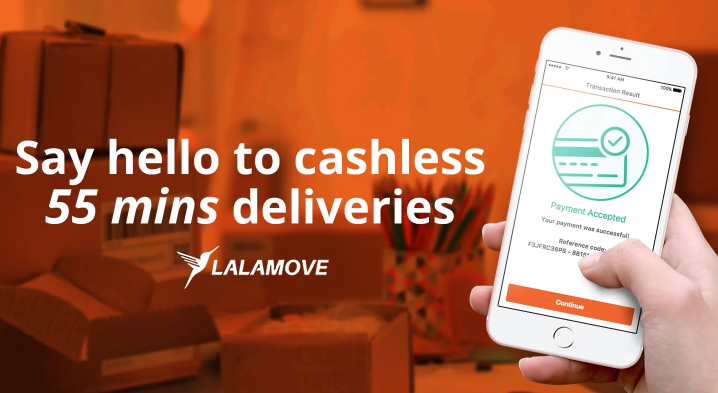
In our digitalised world, cash payments are fast becoming obsolete and the option to go cashless is a must-have requirement. It shouldn't any different when making deliveries!
We'll explain how to use our wallet function which is available for every user. Best of all, you can top up your wallet whenever you want within the Lalamove app itself.
How to use?
Topping up your wallet could not be any easier! Find out how in the step-by-step guide below:
-1.gif?width=1000&height=500&name=Step-by-Step-white-no-logo-(Converted)-1.gif)
Type of payments cards for top-up
You can use a variety of credit cards to make your top-up:
- American Express
- Mastercard
- Visa
- UnionPay
- JCB
Benefits
With this feature, you can take a break from worrying about having a low wallet balance or not having enough cash with you to pay for your delivery.
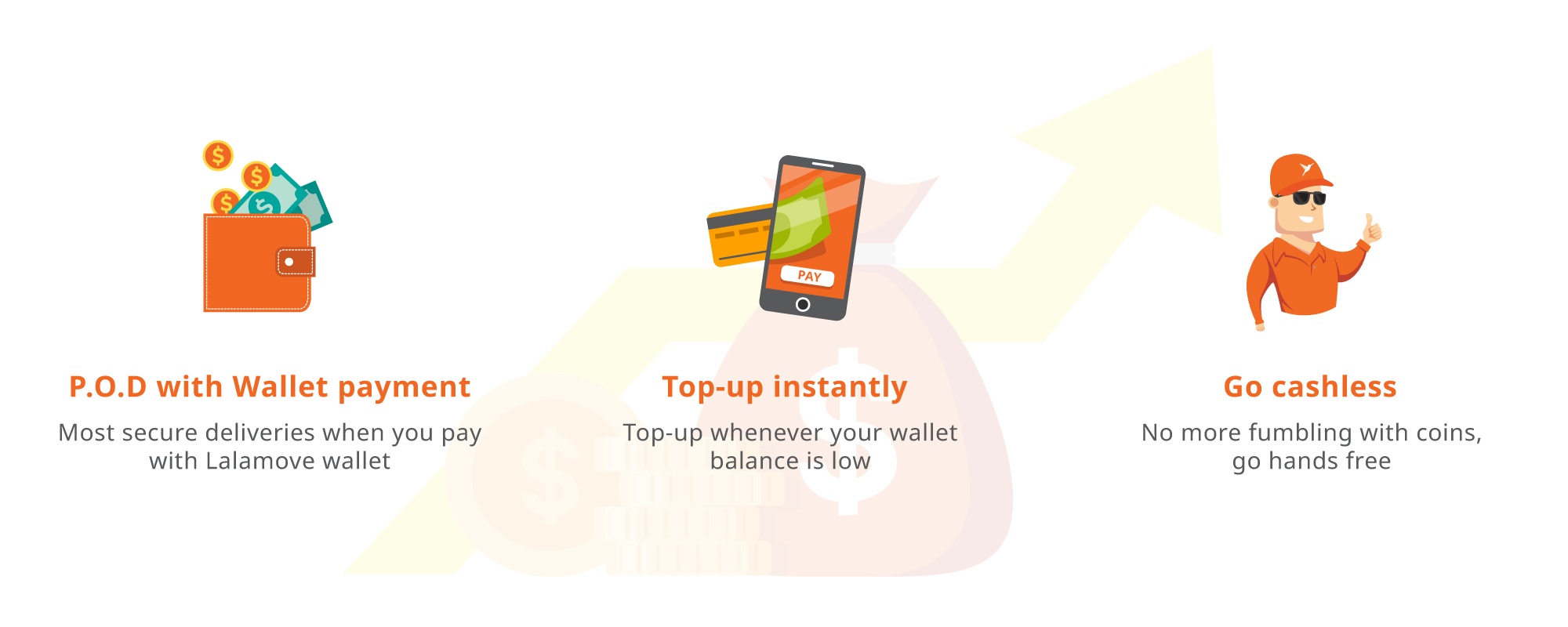 Q & A
Q & A
- What is the minimum top-up value?
The minimum top-up value is $300. At the moment you can only make top ups in sums of $300, $500 or $1000.
- How do I make payment for my delivery after topping up?
Simply select ‘Wallet’ as your payment better before confirming your order. Your delivery cost will then be deducted from your wallet and no cash payment to the driver will be required.
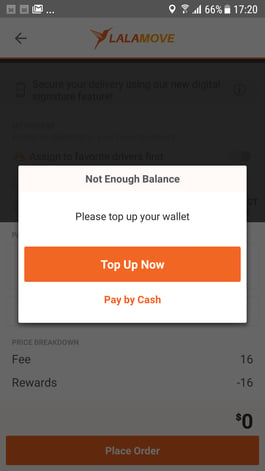
- Why can’t I top up a lower amount?
At the moment, this is not possible but stay tuned for updates about future changes!
- Can I withdraw my wallet balance in case of non-usage?
Yes, you can submit your request HERE.
The following terms apply for every withdrawal from Lalamove's Wallet:
- Admin fee of 5% of remaining value.
- Processing of payment would take 14 working days for full refund.
- Will not be entitled to any benefits should you wish to re-open your account. (Applicable to Corporate customers only)
P.S. Do keep a lookout! We are constantly working hard to upgrade our platform for an even more seamless experience for you.